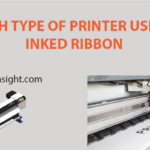Are you tired of spending a fortune on printer ink? Or want to save a few bucks on printing costs every month?
No matter what the reason is, if you are someone who needs to print regularly then surely I won’t have to tell you about crippling ink costs. But what if I tell you you can save a ton on printing costs just with just a few simple tricks!
Yes, you heard it right. It’s possible to reduce printing costs. But how?
Well, in this article, I am going to show you all the tricks of how to reduce printer ink consumption along with some essential printing tips.
So without further ado, let’s dive into the topic.
How To Use Less Ink When Printing- 5 Effective Ways
Printers are a necessary evil in the modern office, but they don’t have to consume a lot of ink in the process. Here are a few tips to help you print with less ink.
1. Print In Black And White Whenever Possible
Color printing can use up to four times more ink than black and white printing. So, avoid color printing when possible.
Yes, it will reduce the aesthetics of your document. But it can save you a lot of money. Moreover, you can only use color printing when the document is important.
2. Use The Draft Setting
Most modern printers have a built-in draft setting that uses less ink than the normal setting. Draft setting prints for drafts. It doesn’t print the best possible print quality. But it’s usable.
So, when you are printing less important documents use this setting.
3. Print On Both Sides Of The Paper
If you’re printing a document that doesn’t need to be double-sided, print it on one side of the paper and then turn it over and print the other side.
This will use up less ink than printing the document twice on two separate sheets.
4. Use Economy Mode
Many printers have an economy mode that can be used to save ink. If your printer has one, use it. It really works.
Otherwise, you can adjust the brightness and contrast of the document you are printing to make it use less ink.
5. Use Print Preview
Another way to save ink is to print multiple documents on one sheet of paper. This can be done by using the “print preview” function on your computer to make sure that the documents are properly aligned before printing.
These are some ways of saving up printer ink in almost every modern printer. However, if you want to reduce ink consumption under special circumstances then continue reading.
How To Use Less Black Ink When Printing
Printers are notorious for consuming vast amounts of black ink, especially when printing in high-quality mode. This can lead to significant expenses over time, as well as higher levels of environmental waste.
Fortunately, there are a few simple ways to use less black ink when printing, without compromising the quality of your documents.
1. Use Lower Quality Printing When Needed
The most obvious way to conserve black ink is to adjust the print quality settings on your printer. Many printers offer a variety of quality modes, with different levels of ink usage.
If you don’t need the highest quality print, try using a lower quality mode to use less ink.
2. Apply Grayscale
Another way to save black ink is to print in grayscale instead of full color. Most printers can print in grayscale mode, which will use less black ink than printing in color.
3. Utilize Lighter Black Inks
Some printers offer a selection of lighter black inks. If your printer offers this option, select a lighter black ink to use when printing. This will use less ink, and it will also produce a sharper image.
4. Use Smaller Fonts
Finally, you can also save black ink by using a smaller font size. Smaller fonts require less ink to print, so using a smaller font can help you use less black.
Now that we have learned about reducing black ink consumption. So, it’s time to know about reducing ink consumption while printing.
How To Save Ink When Printing Pictures
Saving ink when printing pictures is a great way to save money, as well as conserve resources. By following a few simple tips, you can save a significant amount of ink while still producing high-quality prints.

Here are some tricks to save ink when printing pictures
- When printing photos, it is best to use the “photo” or “fine art” setting on your printer, as these modes typically produce higher-quality prints with less ink.
- You can reduce the print quality to save ink. This will also result in a lower-quality print, but it may be good enough for basic photos.
- Another way to save ink is to print multiple photos on one sheet of paper. This can be done by using the “duplex” or “two-sided printing” mode on your
- Print in black and white. If you don’t need color in your pictures, consider printing them in black and white. This will use less ink than printing in color.
- Print smaller pictures. If you don’t need a large picture, consider printing it in a smaller size. This will use less ink than printing a large picture.
- Use the draft setting. If you don’t need high-quality prints,
Moreover, keeping your printer always clean also reduces ink consumption. Here is how to clean your printer.
This is how to reduce printer ink consumption. At this time let’s have a look at some frequently asked questions.
FAQs
1. Does Draft Printing Save Ink?
Draft printing is a printing mode that prints a document at a lower quality than the normal print mode. This mode is used to save ink and toner. When you print a document in draft mode, the printer prints the document at a lower quality than the normal print mode. This mode is used to save ink and toner. Some printers have a draft mode that prints the document at a lower quality than the normal print mode. This mode is used to save ink and toner.
2. Why Does My Printer Use So Much Ink?
Most printers have a print head that moves back and forth across the page as it prints. This means that the printer has to move the ink from the cartridge to the print head. This process can use a lot of ink, especially if the printer is low on ink.
Another reason why printers use a lot of ink is because of the type of ink that is used. Most printers use pigment ink, which is a type of ink that is designed to last a long time. This type of ink can be more expensive than other types of ink, which is why printers tend to use more ink.
3. What Color Uses The Most Ink?
The answer to this question is black. Black printer ink is used more than any other color because it produces the sharpest text and the most intense colors. Printers use less black ink than any other color because it is the most economical color to produce.
4. Does Printing Gray Save Ink?
Yes and no. Printing in grayscale can save ink because it prints with less ink than when printing in color. However, printing in black and white (a form of grayscale) typically uses more ink than printing in shades of gray.
5. Do lighter colors use less ink?
It’s a common misconception that lighter colors use less ink when printing. In fact, the amount of ink used is determined by the darkness of the color, not its lightness. A light blue, for example, will use more ink than a dark blue, because the light blue has more white in it.
Final Words
By now you might have got a clear idea about How to Reduce Printer Ink Consumption. We tried to explain as simply as possible so that you can reduce your printer ink consumption easily. Do let us know in the comments if you have any more questions.
Lastly, if you are trying to purchase a printer ink then we suggest you purchase it from a verified source like amazon. Otherwise, there is a chance of lower quality ink.
That’s all for today. Stay with us for amazing solutions to your problems! Have a great day.