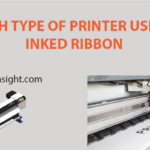Almost all types of printers are compatible with photo papers. These papers offer immense benefits in printing photos, scrapbooks, etc. Do you have enough knowledge about how to use photo paper on the printer?
Don’t worry. We are here with a step-by-step guide to let you know the ins and outs of printing using photo papers. Let’s make a move.
- The Way Quality Printers Affect Printing With Photo Paper
- Can You Use Photo Paper In Any Printer
- Benefits Of Using Photo Paper In Printing
- Photo Paper For Printer
- Factors To Consider While Choosing Photo Paper For Printing
- Steps To Use Photo Paper In Printer
- How to Put Photo Paper In Epson Printer
- How To Put Photo Paper In Printer Canon
- How To Print Photo From Windows
- How To Print On Photo Paper From MacOS
- How Do You Maintain Photo printer?
- Tips
- FAQs
- Final Words
The Way Quality Printers Affect Printing With Photo Paper
Printing is an art, and a quality printer is the most vital tool for this artistic approach. Don’t you agree with us?
Let’s explain.
A well-printed photo can keep the moments of joy, happiness, and sorrow of you and your surrounding persons. If this photo has aesthetic value, it will be more special to you. So, how can you ignore the artistic value of photo printing?
High-class photo printers ensure proper resolution, dimensions, etc. You don’t get the same feeling when you see a photo with low-quality printing. Besides, an effective photo printer can reflect your thoughts on photo papers.
It also saves you valuable time and money to a large extent. So, you should pay close attention to ensuring printer quality, along with understanding the printing process correctly.
Can You Use Photo Paper In Any Printer
No. It depends on the properties of photo papers and photo printers. All printers are not supportive of photo papers.
You can find some gel-coated photo papers in the market. These papers are designed considering the features of laser printers. Again, a different type of photo paper embedded with clay is worthwhile for printers dealing with color printing.
Most noteworthy, photo papers have different behavior with ink-based printing. Some papers have absorption; again, others have adsorption capability.
If you are a regular photo printer user, you will know that a photo paper’s weight needs to be more than 100 GSM. There are many printers that are not comfortable with such heavy papers.
That’s why you need to choose a suitable printer that supports printing with photo papers.
Benefits Of Using Photo Paper In Printing
Why should you use photo papers in a printer?
Photo papers include various positive points to the printing mechanism. The most notable benefits of high-grade photo papers are-
- Photo papers improve the whiteness of printed photos.
- These papers prevent the unwanted spread of ink.
- Photo papers are compatible with photo printers used for domestic use.
- Available
- Cost-effective
Photo Paper For Printer
Photo papers have a wide variety that is applicable in photo printing. Usually, five types of
Photo papers are the most common in the printing industry. If you have a deep understanding of these papers, you can optimize your printing experience.
Are you familiar with types of photo paper for printers?
Satin Paper
If you are looking for suitable photo paper for monochrome photos, the satin paper will be the perfect choice for you. These photo papers, also named luster paper, provide a semi-gloss finish during photo printing.
You can use these papers for all types of photos. They ensure sharpness and vibrant color in photo printing. Photographers prefer these photo papers to glossy or canvas due to their color and deep blacks.
Moreover, you don’t have to deal with shine and reflection on images. That means you can get an outstanding view from any angle when you see a printed photo on satin paper.
Matte Paper
Matte papers provide a wide color range and deep blacks to photos, along with a matte surface. These papers ensure reflection-free printing. Besides, you don’t face any kind of distraction in this case due to the shine or other factors.
You have an opportunity of using matte papers in scrapbooking because of their sound detailing and contrast.
Glossy Paper
Glossy papers are highly attractive to photographers because of their high gloss. Glossy and semi-glossy papers with bold colors bring out the excellence of images through printing. That’s why these photo papers are very popular for printing snapshots.
You need to be aware of some limitations of glossy papers. These papers add significant reflection and shine to the printed photos. High reflection is responsible for making the image obscure to a certain extent.
Besides, you don’t get high-class finishing while printing photos on glossy papers in some cases.
Art Paper
This photo paper provides a fine texture and matte finishing to photos while printing in a photo printer. Here, you can experience variation in outlooking due to its color and contrast.
Landscapes’ images get a different look on the art paper. You can rely on this paper for printing photos of special moments having flat color gradation.
Canvas Paper
Canvas paper includes a vibrant touch to images while printing. It occurs due to the reduced contrast and a lack of saturation of canvas papers. Their color-grading and printing quality are impressive.
It consists of a little bit of rough texture. So, you should pay extra attention while dealing with canvas papers for printing purposes.
Factors To Consider While Choosing Photo Paper For Printing
Who doesn’t want to achieve optimum printing quality?
Choosing the right photo paper for printing is vital for achieving your goal. You need to consider some crucial factors while making your choice about photo papers. Such as
Photo Paper Weight
The weight of photo paper used in printer plates plays an important role. GSM )Gram per Square Meter) is the measurement of this feature. Usually, photo papers of above 100 GSM deliver high-quality printing.
Besides, paper thickness matters for using photo paper in the printer. You should adjust the thickness to the weight while choosing photo papers. The manufacturer’s guideline helps you a lot in this case.
Compatibility With Printer
Photo printers of different brands like Canon, Epson, HP, etc offer high-grade printing in photo papers. You should select an appropriate photo paper that suits the feature of your printer. Otherwise, it is tough to get quality printing.
It will be beneficial for you to consult the printer manufacturer to make a wise decision in this case.
Durability
The durability of photo papers depends on many factors like printer, ink, etc. It is required to properly maintain the ink-paper combination. Usually, satin and matte papers last for a quality period and maintain printing quality.
Color And Contrast
Color and contrast have an immense influence on photo printing. You need to choose a photo paper that offers a variation in color and effective contrast. Luster, Matte, and Art papers are reputable for ensuring color and contrast in photo printing.
Paper Whiteness
The use of whitening reagents in a photo paper changes its looking over time. It adds a Yellow touch to photos after some period. If you want to make this type of variation in photos, choose a photo paper that is compatible with whitening agents.
Photo Size
Art papers are effective for landscapes. Besides, satin paper is widely used in scrapbooks of different sizes. So, don’t ignore the size of the photo while choosing photo papers.
Besides, you must consider the cost performance and paper’s brightness. These considerations enable you to make a proper choice for how to use photo paper in a printer.
Steps To Use Photo Paper In Printer
- First, check the manufacturer’s guidelines. It is necessary to see if there is any particular instruction to load photo paper in a printer.
- Take off the papers from the tray and make it empty.
- Put the photo paper that you choose on that tray.
- You should move the tab if the tray is short or large compared to the paper size. It is important to make sure that photo papers get sufficient room on the tray.
- Keep the tray at the designated location of your printer.
- Check the ink cartridge and load the ink if necessary.
- The rest of the part is related to a computer or other devices where you store the photo.
- Go to the printing option and print in the usual way.

There is no big difference in the printing mechanism concerning the types of printers you are using. But don’t you want perfection in printing on photo paper?
That’s why we are going to let you know the basic settings of different printers.
How to Put Photo Paper In Epson Printer
Epson printers provide an easy operation during the use of photo papers. The basic rules of using photo paper in an Epson printer include-
- Keep the photo papers vertically on the paper tray.
- Always flatten the photo papers before placing them on the tray.
- Don’t load the photo papers that exceed the maximum print capacity.
How To Put Photo Paper In Printer Canon
Canon is another dependable photo printer of the present time. You should maintain the following rules to optimize the use of photo paper in Canon printers.
- Always keep the printable side of the stacked photo paper down while placing them on the feeder.
- Don’t open the output tray before placing the upper paper cassette.
How To Print Photo From Windows
Windows offers the opportunity of printing on photo paper with or without using photo apps. You need to check whether the drivers are updated or not. If not, do update Windows for experiencing better printing on photo papers.
You have to follow the instructions given below if you don’t intend to use photo apps.
- First, set the photo paper and ink in their designated place.
- Do right-click on the photo that you want to print.
- If you use a photo app, select it while opening the photo.
- Then, you can see a pop-up window on the screen.
- Click on “Print” from that window.
- Then, select Paper size, paper type, number of copies, quality, orientation, etc.
- Click on “Fit Picture To Frame Below” to print the photo without any cut-off
- Click on “Printer Properties” and “Option” to customize the printing on photo paper.
- When everything gets ready, click on “OK”.
How To Print On Photo Paper From MacOS
macOS offers you the quickest printing experience on photo papers. You can easily print a single photo or a series of photos from macOS. But how?
You just need to follow the guidelines-
- Select the photo or photos you intend to print by using a photo app.
- Go to “File>Print”
- Select the type of photo paper, dimensions, ink, print layout, etc as per your choice.
- You have to insert a paper size if you want to print multiple photos on a single photo paper.
- The rest is clocking on “Print”.
How Do You Maintain Photo printer?
Proper maintenance is helpful in extending the lifespan of a photo printer. When you know how to use photo paper in printer, you should know the maintenance of printers. Have you ever thought about it before?
The following measures will help you to maintain your printer properly.
- Keeping the photo printer in an open, dry, moisture-free place.
- Regular inspection.
- Using fresh cotton cloth and vacuum cleaner to clean the printer.
- Maintaining the room temperature
- Using appropriate ink cartridge
Tips
- Don’t place the photo paper horizontally in the paper tray of the printer.
- Avoid using substandard photo paper for cost minimization.
- Give an adequate time to let the photo dry after printing.
FAQs
- How Do I Print 46 photo paper?
You have two options.
Customization
Select “Print” and adjust different properties.
Then, click on “Customize”.
Do right-click on the print preview.
Choose “Fit To Frame”.
Crop
Open the photo.
Click on “Edit>Crop>46>Done”.
- Do You print A Two-Sided Photo On Photo Paper?
No. Photo papers don’t allow double-sided printing. You need to use normal paper for this purpose.
- How To Put Photo Paper In A HP Printer?
- Load the photo paper vertically on the paper tray.
- Keep the printable side facing up in the case of the rear load paper tray and opposite to the front-load tray.
- Set the paper dimensions and click on “Print”.
- Which Side Of A Photo Paper Do You Print On?
You find a line on the corner of a specific symbol on the particular photo paper side. The symbol is a red line surrounding an image. It indicates the printable side of a photo paper.
- Does Photo Paper Use More Ink?
Yes. Photo paper uses more ink than normal paper. A particular amount of ink is necessary for the photo paper to deliver quality printing. But the use of photo paper is cost-effective in the long run.
Final Words
This step-by-step guide covers almost everything about how to use photo paper in a printer. We hope you will experience quality photo printing through the information you get from this guide.
Contact us to know more information about the printing technology.
Happy printing.