Irrespective of professionals or hobbyist printer users, everyone must go through a debate of Epson vs HP printer reviews. Do you face the same problems while choosing a reliable printer for your office or home?
Both of these printers offer such amazing features that it is quite a tough task to differentiate between them. That’s why we have come up with a solution.
This comparison article delivers neutral reviews about Epson and HP printers. We hope it will help make a proper choice.
Let’s start.
- Epson Printer Reviews
- Epson EcoTank ET-3760 Wireless Printer
- Epson EcoTank ET-2850 Wireless Color All-in-One Printer
- Epson EcoTank ET-2760 Supertank Printer
- Epson Expression Home XP-4100 Wireless Colour Printer
- HP Printer Reviews
- HP Sprocket 3x4 Instant Photo Printer
- HP OfficeJet 250 All-in-One Portable Printer
- HP OfficeJet Pro 6978 Photo Printer
- HP ENVY 6055e All-in-One Wireless Color Printer
- HP OfficeJet Pro 9015e Wireless Colour Printer
- Epson vs HP Printer: Factors You Need To Consider While Buying
- Head-to-Head Comparison
- FAQs
- Final Words
Epson Printer Reviews
Epson printer is worthwhile equipment that delivers high-class printing for both images and texts. This printing option is applicable for domestic uses and commercial purposes due to its amazing features. It’s various models that ensure quality with improved print speed.
Usually, Epson printers prefer inkjet technology for printing. They are compatible with dye-based ink. But you can incorporate laser technology and All-in-One features in an Epson printer. They support faxing, scanning, and copying along with cost-effective printing.
These printers have versatile models concerning sizes, colours, connectivity, etc. Such as Epson 7710 and 7720 printers. Here, a brief description of some notable Epson printers is given for your convenience. Let’s have a look.
Epson EcoTank ET-3760 Wireless Printer

Features
- Compatible with USB, WiFi, Ethernet.
- Fast printing
- Voice-controlled print, scan, and copy
- Large paper tray
- Tracking-enabled colour display
Pros
- Paper tray contains almost 250 sheets
- Print speed is 15 ppm
- 2.4” colour display
Cons
- No Automated Document Feeder
Epson EcoTank ET-2850 Wireless Color All-in-One Printer

Feature
- Innovative cartridge-free printing, copying, and scanning
- Supports auto duplex printing
- Savings on ink
- Replaceable ink service
- Compatible with WiFi, USB
- Supportive of double-sided printing
Pros
- Ink saving printer
- Wireless compatible
- No cartridge waste
Cons
- Comparatively low print speed
Epson EcoTank ET-2760 Supertank Printer

Features
- Long-lasting ink facility
- Refillable ink
- Voice-controlled printing
- Stable design
Pros
- Impressive design stability
- Ink saving technology
Cons
- Wireless connectivity is weak
Epson Expression Home XP-4100 Wireless Colour Printer

Features
- Dual printing
- High print speed (Almost 10 ppm)
- Ink-saver
- Large paper feeding tray (carry around 100 papers)
Pros
- Compatible with LCD
- Cost-effective
- Support cloud printing
Cons
- Lack of accuracy
HP Printer Reviews
HP models are dependable printing solutions that offer user-friendly operation and enhanced durability. These printers are useful in numerous fields because of their compatibility with laser and inkjet printings. Besides, you can use them as a worthwhile scanner and copier in many cases.
Usually, HP printers support a wide variety of operating systems like Linux, Mac, Windows, etc. They consist of an integrated CD that stores all necessary driver software for various operating systems. Again, HP 8710 and 8720 printers have usability with smart devices that improve their acceptability to a great extent.
Now, take a look at different HP printer models so that you can distinguish their specifications properly.
HP Sprocket 3×4 Instant Photo Printer

Features
- High portability
- Supports Zink technology
- Connectivity with Bluetooth
- Compatible with smartphones
- Travel-sized printer
Pros
- Lightweight
- Portable
- Supportive of smart devices
Cons
- Comparatively medium print speed.
Check Amazon for more details.
HP OfficeJet 250 All-in-One Portable Printer

Features
- Portable
- All-in-One
- Wireless connectivity
- Lightweight
- Stable designs
- Colour touchscreen of 2.65”
- Quick printing and copying
Pros
- AOI (All-In-One) printer
- Low ink cost
- High-quality design for excellent portability
Cons
- Requires WiFi for wireless printing
HP OfficeJet Pro 6978 Photo Printer
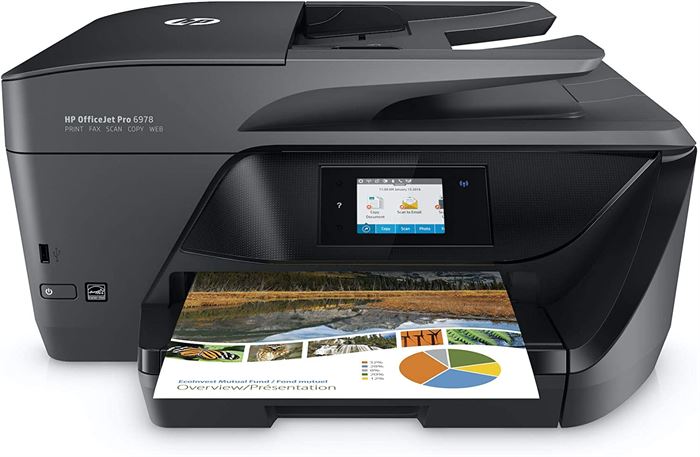
Features
- ADF-enabled
- Dual printing
- Touchscreen monitor
- WiFi compatible
Pros
- Instant ink supply
- Easy printing
- Auto duplex printing
- Worthwhile for small offices
Cons
- Weak durability
- Longevity isn’t up to the mark.
HP ENVY 6055e All-in-One Wireless Color Printer
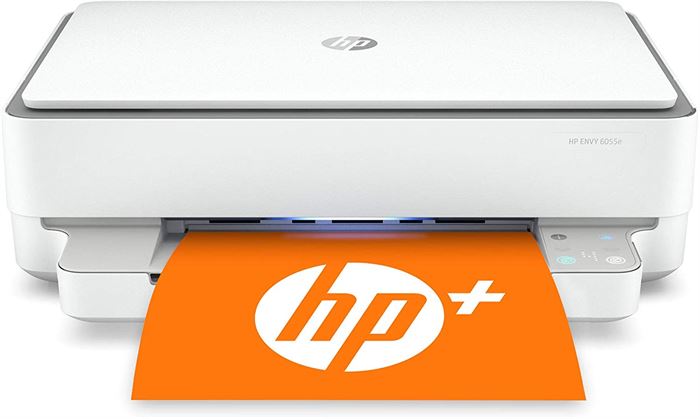
Features
- Inkjet printer
- Duplex printing
- Enabled with cloud printing
- Compatible with Bluetooth, WiFi
- Device compatibility with smartphones, Laptops, etc.
Pros
- Borderless printing
- Colour variety
- Auto duplex capability
- Smart App features
Cons
- Substandard scanning and copying
- Moderate quality for colour printing
HP OfficeJet Pro 9015e Wireless Colour Printer

Features
- Instant ink service
- Automated Document Feeder
- Supportive of USB and WiFi
Pros
- High print speed
- Cloud printing capability
Cons
- Low-speed for scans and copies
- Comparatively costly
Epson vs HP Printer: Factors You Need To Consider While Buying
How do you find your suitable printer while comparing Epson Vs HP Printer Reviews?
You have to consider the following factors to get a clear idea.
Printer Type
First and foremost, you need to consider which kind of printer you require. You can find laserjet, inkjet, All-in-One, etc printers in the market.
Laser printers use powdered ink while inkjet printers are compatible with liquid ink. Besides, you can get print, copy, and scan facilities from All-in-One printers.
HP printers are supportive of all of these models. But Epson mainly focuses on inkjet printers.
Print Speed
How fast a printer can deliver output is a crucial factor for the users. Epson printers provide a high print speed irrespective of their models. They can deliver text at an almost 10 ppm (Print Per Minute) rate. Moreover, you can achieve around 4 ppm speed in colour photo printing.
On the contrary, HP printers facilitate you with a comparatively lower print speed. Their average speed for text and colour photos is 8 and 2.1, respectively.
So, Epson printers are the winner in this section.
Longevity
In terms of lifespan, HP printers show slightly better performance than Epson printers. If you maintain quality control properly and use the photo papers as per the manufacturer guidelines, HP printers last for 5-6 years. But Epson printer’s longevity is almost 3-5 years.
Connectivity
Both HP and Epson are enabled with Bluetooth, USB, Ethernet, etc. But Epson offers more printing features than HP while using these connections. That’s a great advantage for wireless printing which promotes large-scale printing quality to the next level.
Paper Compatibility
Epson printers are compatible with various photo papers and different paper sizes. HP printers also support the variation of papers. But they have some limitations in this case.
Colour Variation
You can experience better colour variation through an Epson printer due to its smart features. But HP printers offer limited colours with improper hue and saturation in some cases. That’s why you should choose Epson printers for having a wide variety of colours.
Cost
Who doesn’t care about printer price? Cost-to-performance ratio is one of the most vital concerns while people go to buy a printer.
Epson printers cost extremely high compared to HP printers. But their high-class performance and versatility make its price worthwhile.
Text Printing
HP printers of various models offer high-quality text printing. They ensure sharpness while printing high-volume documents.
Epson WF-2760 printers provide excellent crispness in text documents while dealing with dual printing. Moreover, Epson printers maintain superb quality in PDF printing in terms of text and graphical varieties.
Photo Printing
Are you dealing with printed photos regularly?
Epson printers ensure fine detailing in photo printing. Besides, they provide outstanding colour variation that improves the image quality to a large extent.
HP printers have some failings in this case. That’s why photographers usually prefer Epson to HP for photo printing.
Copy And Scan Quality
If you want a better copying facility from your printer, Epson printers, especially Epson XP-640 are arguably the best option. In terms of scan capability, all models of HP printers are effective.
But you don’t get premium scans from all models of Epson printers. So, HP is the winner of colour copying and scanning between Epson vs HP printer reviews.
Ink Price
As both types of printers use ink during their operations, ink price will be a great concern for the users. Usually, HP printers are compatible with pigment ink. HP printer inks are expensive enough for low-budget printing projects.
In contrast to HP, Epson printers function through dye-based ink. This ink is comparatively more economical than pigment ink. That means you can minimise the ink cost if you use an Epson printer for your office.
Copy And Scan Speed
Epson printers take around 11.4 secs and 27.9 secs for copying black-and-white and colour documents, respectively. These rates are quite impressive, aren’t they?
But HP models require a long period to deliver copy and scan. They take almost 24.2 secs for plain texts while consuming 35.2 secs to deliver colour copies. It indicates that Epson printers are more functional in the case of scan and copy speed.
Paper handling
Do you want a printer that supports frequent switching media between printing documents and photo papers?
Then you need to look for a printer offering dual input trays. Some Epson printer models offer such facilities to ensure reliability. Besides, they support ADF (Automated Document Feeder) for copying multiple documents at a time.
All HP printer models are not capable of handling print documents conveniently. It results in compromising quality. So, Epson printers are the most favourable option while considering the paper handling capability.
Design
In the case of design, both of them are stable. Some models of HP printers offer commendable portability due to their lightweight and design stability which are not always the same in Epson printers.
Head-to-Head Comparison
| Comparison Factor | Epson Printer | HP Printer |
| Ink Type | Dye ink | Pigment ink |
| Ink Cost | Low | High |
| Print Quality (Text) | Moderate | Outstanding |
| Print Quality (Colour) | High | Medium |
| Price | High | Comparatively low |
| Weight | Comparatively overweight | Lightweight |
| Design Stability | Stable | Stable |
| Copy Speed | 27.9 sec/copy | 35.2 sec/copy |
| Scan Speed | High | Low |
| Print Speed | High | Low |
| Connectivity | Ethernet, USB | WiFi, Bluetooth |
| Paper Handling Capability | Standard | Moderate |
| Usability | High | Medium |
| Accuracy | Low | High |
| Portability | Medium | High |
| Check On | Amazon | Amazon |
FAQs
- How Long Will An Epson Printer Last?
Usually, Epson printers last for around 3-5 years concerning their use, maintenance, inspection, etc.
- Does Epson Ink Dry Out?
Yes. Epson ink dries over time. Besides, it can get dry if you don’t use it for a long period. So, print frequently and clean the printhead of the Epson printer to stop the ink from being dry.
Final Words
Finally, it’s clear that you need to focus on your demands while analysing Epson vs HP printer reviews. If you prefer operational smoothness to versatile features, you should go for HP printers without any hesitation. But Epson printers provide premium printing with numerous connectivity options. So, the ball is in your court now. Do analyse your requirements and go for the most suitable printer for you.
Happy printing.




