Are you looking for a multifunctional printer for your business?
Then, you must struggle with choosing between A3 vs A4 printer. Both of these printers are reputable for their enormous positive specifications. If you are a newbie, it may seem perplexing to you while making a choice.
Do you know the A3 and A4 paper specifications?
Don’t worry. We are here with a comparative analysis of these multifunctional printers. You will get the details in this article that enable you to make a perfect choice. Let’s make a move.
A3 Printer
Usually, A3 printers are compatible with a wide variety of paper sizes. You can use legal, A4, ledger, etc papers in these printers, as well as A3 papers.
That means A3 MFPs (Multifunctional Printers) enable you to handle both long and short printings like envelopes, postcards, etc. The standard paper size for these printers is 11.6316.53 inches.
Most noteworthy, A3 printers can handle A4 papers. It is a significant facility for regular printer users, isn’t it?

Besides, these machines allow you to handle large-scale printing within the shortest possible time. Their high print speed and quality control process are excellent. So, you can rely on A3 printers without any doubt.
Pros
- High print speed
- Versatility in paper sizes
- Durable
- Cost-effective for massive printings.
Cons
- High initial cost
- Not suitable for regular printing
What Is An A4 Printer
A4 printers are widely used machines for small-sized papers. These small printers are compact in design. Usually, A4 papers are widespread in our daily life because of their availability and size.
The regular dimension of an A4 size paper is 8.2711.69. Besides, an A4 printer is compatible with letter and legal-size documents. But you can’t print A3 papers through this machine.
A4 printers are adequate for your regular printings, postcards, envelopes, and so on. Due to their print capacity and cost performance, A4 printers are suitable for low-volume printings in office and domestic zones.
Pros
- Economical
- Standard for regular printings
Cons
- Low print speed
- Not compatible with A3 papers
A3 vs A4 Printers: Head-to-Head Feature Comparison
| Topic | A3 Printer | A4 Printer |
| Paper Size Compatibility | A3, A4, Letter, Legal | A4, Letter, Legal |
| Print Speed | High PPM | Low PPM |
| Volume | High; Suitable for over 4500 prints per month | Low; Effective for 1000-4000 prints per month |
| Usability | Excellent; Available for large and small size printings in commercial and domestic sectors. | Comparatively low. Limited to small-size prints like envelopes, postcards, etc. |
| Page Yield | High | Low |
| Cost | high | low |
| Print Cost | Cost-effective | High cost |
| Weight | Comparatively bulky | Lightweight |
| Page Stapling | Around 50 | Around 20 |
| Durability | High | Comparatively low |
| Versatility | Versatile use | Limited use |
| Functionality | Ideal for heavy-duty function | Effective for light-duty function |
What Factors You Should Keep In Mind
There are some vital factors that will influence your decision. So, you should have a deep understanding of the distinguishing features between these printers. Let’s find out.
A3 Vs A4 Paper Size
Do you know how the paper sizes are defined?
ISO (International Organization for Standardization) usually defines the paper sizes in all regions, except North America. You need to follow the rules of ANSI (American National Standards Institute) if you deal with printing in the USA.
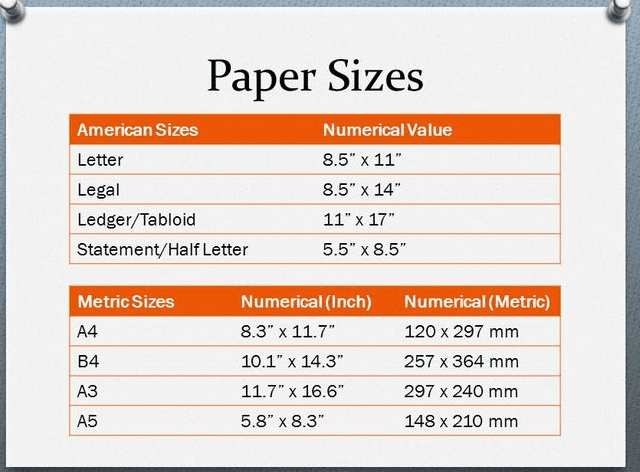
According to ANSI, the average paper size that suits an A3 printer is 11.6316.53 inches. This paper size is almost the same as ledger papers (1117 inches).
The most notable part about this printer is that an A3 printer can deal with a wide variety of paper sizes. You have an opportunity to use tabloids on this printer. Doesn’t it sound great?
On the other hand, A4 paper’s size is 8.2711.69 which is close to the dimension of Letter paper (8.511 inches). A3 printer has limitations in the case of paper sizes.
Design
A4 machine offers a close-packed design. It consists of tiny components effective for printing small-size papers. That’s why this machine is a space-saver. This feature makes it compatible with small businesses where the users have a space constraint.
On the contrary, A3 printers have a large footprint. So, you can’t accommodate these printers in small offices. Besides, their design and setup are complicated compared to A4 printers.
Printer Functionality
Functionality is a crucial factor for you while choosing an A3 vs A4 printer. But how can you be sure about the printer’s functionality?
Let’s find out.
Usually, you need to focus on three functional specifications of a printer. They are-
- 3-hole punching
- Finishing products
- Additional accessories
A3 printers offer reliable 3-hole punching while printing booklets, spreadsheets, and documents. These printers provide finishing facilities to the printed products, like folding with great accuracy.
Besides, you can get the stapling facility for more than 50 pages simultaneously by using an A3 printer. It’s an additional equipment accessory for this machine.
But, A4 printers offer limited support in these features that improve the functionality. These printers deliver stapling for around 20 pages at a time.
Options On The Printers
A3 printers are reputable for their heavy-duty options. You will get equipment options like printing trays of large capacity. A4 printers offer light-duty options, such as small capacity trays, low-volume stapling, etc.
Usability Of the Printer
You need to be clear about your needs. Do you need versatility from your printer?
What kind of printing are you supposed to do?
You should be focused on these matters.
If your business requires design layouts, pamphlets, engineering drawings, booklets, large spreadsheets, etc, A3 paper is the best choice for you.
Again, A4 paper is worthwhile for regular printings, envelope printings, etc. So, the A3 printer can optimise your printing experience to a large extent through its versatility.
Cost Performance
As A3 printers have larger dimensions, their overhead cost is higher than an A4 printer while initiating for the first time. Besides, the equipment cost is high in the case of A3 printers.
But there is another perspective. Let’s focus on the page yield, durability, use of ink, etc.
A3 printers handle high-volume printings, along with ensuring outstanding durability. Besides, they provide limited use of printer ink during printing.
A4 printers require a high service and supply cost. Again, you need to change the ink cartridge for printing more than 4000 documents. These also have significant impacts on the printing cost.
If you publish 1000-4000 papers, A4 printers are an economical option. But, you should rely on A3 printers for more page yield within the same period.
Print Volume
A3 printers are worthwhile for business purposes. It becomes possible for their compatibility with high-volume printings. If you have a large workplace and require high-quality print quickly, you should prefer an A3 printer.
Print Speed
Print speed defines the number of prints a printer can deliver within a minute. In this case, the A3 printer offers high PPM (Print Per Minute). That’s why these multifunctional printers are effective in optimizing massive-scale printing.
But A4 printers have a low PPM rate. They are suitable if you print below 4000 prints per month.
Durability
Who doesn’t want to have a durable printer?
A3 printers are durable enough to support a business for an extended period. The basic equipment used in these machines is highly robust. So, you can depend on A3 printers for getting sufficient durability.
In contrast to A3 printers, A4 machines are less durable in high temperatures, moisture, and dust.
FAQs
- Do A3 Printers Also Print A4?
Yes. A3 printers can handle A4 papers in most cases. You just need to resize your documents before printing. Modern printers have integrated features to scale the documents.
- How Do I Print A PDF A3 To Two A4?
You have to use Adobe Acrobat Reader to print an A3 PDF document to Two A4. The basic procedures are-
- Go to The “Print Dialogue Box”.
- Click on “Poster”.
- Change the orientation to “Landscape” and paper size to “A4”.
- Set the overlap between two A4 papers.
Thus, you can print an A3-size PDF document on two A4 papers.
- What Is The Best Resolution For A3 Printing?
11.6916.53 inches is the best resolution for A3 printing at 300 pixels per inch.
- How Do I Change A Word Document From A3 To A4?
First, you need to select the word document.
Go to the menu bar
Click on “Format>Document>Page Setup”.
Select “A4” from the list of paper sizes.
Click on “OK”.
- Why Is There No A3 Size On Word?
This is a common problem for Office 365 in Windows 10. You can easily solve this issue.
You just need to go to “File” and click on “Print”.
Then, change the Printer to Fax and A3 will not be available.
After that, you have to change the print to PDF.
Thus, A3 will be shown in Microsoft Word as usual.
Final Words
This is everything required to make a perfect decision between A3 vs A4 printer. It is clear that A3 printers deliver high-class printings on various papers at a massive range. But A4 printers are suitable for printing small-size documents, envelopes, etc.
Are you still confused? We hope this comparison guide will enable you to act intelligently.
Contact us for more updates on the printing world. Happy printing.




