Are you struggling with choosing a suitable printer between the Canon G3010 printer vs Epson L3150? There is a classic duel between these high-quality ink tank printers. Both of these have lots of similarities, along with some distinguishing features.
Do you know about their specifications? Don’t worry.
This comparative analysis will let you know the ins and outs of Epson L3150 and Canon G3010 printers. Let’s make a move.
Head-to-Head Comparison Of Printer Features
| Topic | Canon G3010 | Epson L3150 |
| Cost Performance | Economical | Moderate cost |
| Cost Per Black & White Page | 9 paise | 7 paise |
| Cost Per Colour Page | 32 paise | 18 paise |
| Function | All in one (Print, copy, scan) | Print, copy, and scan |
| Power Consumption | Low (11W) | Moderate (12W) |
| Voltage Ratings | 200-240V, 50/60Hz | 240V, 50/60Hz |
| Connector Type | App, USB, WiFi | App, USB, WiFi |
| Page Yield (Black & White) | Maximum 6000 pages | Maximum 4500 pages |
| Duplex Print | Not supported | Manual |
| Ideal Page Size | A4, A5, B5, Legal, Letter | C6, A4, A5, B5, A6 |
| Page Yield (Colour) | Maximum 7000 pages | Maximum 7500 pages |
| Usability | Home, shop, small-scale business | Indoor use, small office |
| Print Speed | 5 IPM for colour print8.8 IPM for Black & White | 5 IPM (Colour)10 IPM (Black) |
| Operating System Compatibility | Windows 7.1, Windows 8, Windows 10, Windows 11 | Windows XP and higher OS. |
| MacOS | Not supported | Supportive but faces report |
| Compatible Device | Smartphones | Smartphones, Tablets, PC |
| Display Service | 1.2 inch LCD | Not supported |
| Print Resolution | 48001200 DPI | 57601440 DPI |
| Borderless Printing | OK | OK |
| Automatic Document Feeder | Not available | Not available |
| Scanner Compatibility | Flatbed | Flatbed |
| Warranty | 12 months | 12 months |
| Weight | 6.3kg | 4.8kg |
| Price | Amazon | Amazon |
Canon G3010 Printer Specifications
If you don’t have a budget constraint, the Canon G3010 printer is the best option to optimise your printing experience. Canon printers offer outstanding features at competitive costs.
Canon G3010 printer’s unique property is that it is a network-ready device. Worthwhile wireless connectivity of these multifunctional printers makes them compatible with modern appliances.
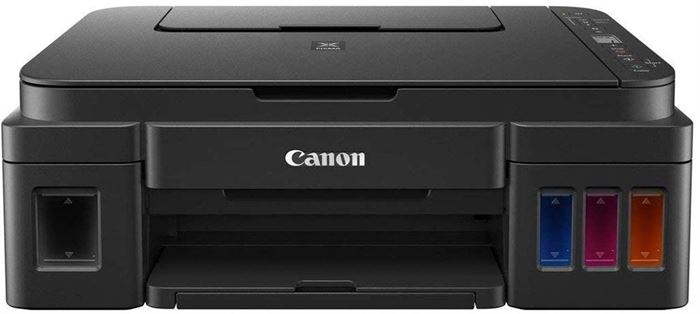
Besides, they ensure Eco mode during high-volume printing. That’s why Canon printers can optimise the use of ink without disturbing the printing quality.
It is a great advantage for the users, isn’t it?
Let’s have a look at the notable features of a Canon G3010 printer.
Design And Operation
Design and operational processes play a crucial role while choosing your preferred ink tank printer. Canon G3010 printers have impressive designs. Their weight and Space-saving structure are effective enough to place in small offices.
Canon G3010 printers consist of a particular feature, which is a 1.2 inch LCD. This display is attached with an operational panel. It enables you to print texts with excellent sharpness.
As Canon printers don’t have a giant form, you can quickly put it anywhere in an overcrowded office.
Moreover, the operating process of Canon G3010 printers is straightforward. You don’t face additional hazards during printing.
You also get a user manual from the manufacturer. So, it will be convenient for you to operate this device and solve its slight problems.
Connectivity
Printer’s connectivity is a significant issue when comparing the Canon G3010 printer vs Epson L3150 printer. Canon G3010 is flexible with both wired and wireless connections. That’s why these printers are widely used in versatile fields.
They are compatible with WiFi, USB, mobile apps, etc. You just need to install the app on your smartphone.
Then, you can operate Canon printers efficiently.
Besides, these printers are NFC-enabled. That means you can pair a device with Canon G3010 through the NFC panel and print documents instantly. Doesn’t it sound amazing?
Use
Canon G3010 printers are ideal for domestic uses. You can use them in your home and small office rooms. These printers provide commendable performance in regular or heavy usage. But what about their monthly output?
It is impressive. You can print more than 300 documents without any hassle.
Paper Compatibility
It deals with a wide range of weights of paper. It handles 80-275 GSM papers. Besides, you can print on matte and laminated paper through the Canon G3010 printers.
Printing And Scanning Resolution
This printer ensures an impressive printing resolution of around 4800 1200 dots per inch. Besides, it allows copying and scanning documents, as well as printing. Its scanning resolution is about 6001200 dots per inch which is commendable.
Printing Speed
In the case of printing speed, Canon G3010 can’t deliver high-level performance as Epson printers. Canon printers offer almost 8.8 black and white prints and 5 colour prints per minute.
Printing Mode
Canon G3010 doesn’t support duplex printing. But it provides borderless printing that can improvise your printing.
Canon G3010 Pros And Cons
Pros
- Compatible with both WiFi and USB 2.0
- Large quantity of print per refill.
- Easy operation
- Stable designs
- All in one service
- Supportive of LCD
- Cost-effective
Cons
- Print speed is not up-to-the mark.
- Not compatible with macOS.
- Wireless connections are complicated.
- Decrease of the page yield during high resolution printing.
Epson L3150 Review
Epson L3150 printers have an impressive outlook because of their black body. You can promote the atmosphere of your office and residence by using these printers. Besides, the Epson L3150 offers impressive features. Such as
Stable Designs
Epson L3150 printers have metal mesh designs that ensure excellent durability. Their lightweights are also effective for small business and domestic uses.
It won’t be wrong that Epson printers of the G3150 model deliver high-class contrast and accuracy in printing because of durable designs.
If you intend to experience a worthwhile printer having design stability with economical features, you should rely on the Epson L3150.
Printing Speed
The quantity and quality of printing of Epson L3150 per minute are more effective compared to Canon printers. These printers can deliver about 15 pieces of colour printings per minute.
This number increases to 33 in the case of black and white printings. So, you can use these printers in your office to handle bulk printings.
Printing Mode
This printer offers manual duplex printing. This feature keeps an Epson L3150 printer one step ahead of Canon printers. You can easily print high-volume documents in the office or home due to the availability of this printing mode.
Duty Cycle
The duty cycle of Epson L3150 is around 2000 per month. Do you think this is sufficient for your business?
We think it will be good if you run a small-scale business.
Connectivity
This printer is compatible with WiFi. So, you can connect it to almost four devices at a time, like tablets, smartphones, etc. Besides, it is usable with mobile devices through its dedicated mobile apps. You can use its USB 2.0 for wired connections.
Spill-Proof Ink
The ink bottles of Epson L3150 printers offer a spill-proof feature. That’s why you can easily refill the ink tanks.
Moreover, the printhead used in this printer has both automatic and manual cleaning options.
You can check this article, “What Is A Printhead On A Printer” to better understand its cleaning.
Epson L3150 Pros And Cons
Pros
- High-class designs
- Convenient wireless connectivity
- High print resolution with outstanding accuracy
- Affordable ink cost
- Spill-proof use of ink
- MacOS compatible
- Supportive of borderless printing
Cons
- Not supportive of ios devices
- Noisy operation
- Unavailability of Duplex printing
- High maintenance cost
- Little bit heavy
- No display
FAQs
- Can Epson L3150 Print Double Sided?
Epson L3150 printer supports manual double-sided printing. But it is not supportive of automatic duplex printing or document feeding.
- Is Canon G3010 Compatible With Airprint?
No. You can’t do Airprint through a Canon G3010 printer. It is required to use updated firmware for Air Printing.
- Does Epson L3150 Have Cartridge?
In most cases, Epson L3150 printers don’t have cartridges.
- How Do I Check Ink Levels Of Epson L3150?
You have to follow these instructions-
- Open The driver of the Epson L3150 printer
- Click on Maintenance>Epson Status Monitor 3.
Then, you will notice a graphical display of the ink levels of your Epson L3150 printer.
- How Many Pages Can Canon G3010 Print?
A Canon G3010 printer can print almost 7000 pages. It is necessary to use high page-yield ink bottles to get this output.
- Is Canon G3010 WiFi?
Yes. The Canon G3010 printer offers a direct WiFi connection. That’s why you can connect mobile devices and laptops to this printer.
- How Do I Connect My Canon G3010 To My Laptop?
It’s not a critical task. You just need to follow the guidelines prescribed by the manufacturer. The basic steps are-
- Turning on WiFi from the printer settings.
- Then, choose the printer model displayed on the laptop. It is like the “XXXXXX-G3010 series”. Here, “XXXXXX” indicates the final six digits of your Canon printer’s MAC address.
- Enter the password.
Then, you can connect your Canon G3010 to your Laptop.
Final Words
This is everything you need to know about the Canon G3010 printer vs Epson L3150. You can’t choose one of these printers to meet all of your needs. Both of these ink tank printers have specific advantages and disadvantages.
That’s why you should give priority to your demands. If you want a cost-effective printing experience with outstanding print quality and premium printing experience, Epson L3150 will suit you.
But Canon G310 printers are reputable for large-scale printing after a full ink refill.
We hope you get a clear idea about the features of these printers. This guide will be helpful for you to make a proper selection. Contact us to get more information.
Happy printing.




