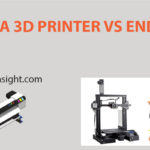Printers may seem like corner devices but they revolutionized the way we use paper. Especially in the corporate sector. However, Canon and xerox are the two brands that completely transformed the printing industry. But who is the best?
Although we can roughly set these two brands side by side. But there are certain differences you should know before choosing between Canon and Xerox.
So, this article focuses on how these two printers work, what they offer, and which one will be more suitable for you. Read on to know about the result of our Canon Vs Xerox Printers comparison.
Canon vs Xerox: Rival History
First, let’s see how it all started. We’ve all heard the word before, “I want a xerox of paper.” when they simply mean a copy. Well, this happened because Xerox has been around since the beginning of this industry.
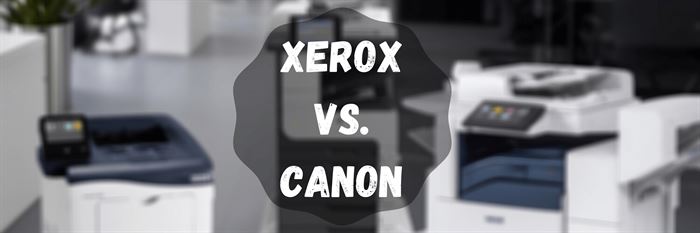
Xerox was founded by the company called The Haloid Photographic Company in 1906 in New York. They revolutionized the printing company business. Their first printer was introduced in 1973. Xerox established a prime position in-office solutions. Although their main products were photographic paper and equipment. Xerox has printer supremacy under their name.
But Canon was the first to take serious action. Till now Xerox had a monopoly in this industry.
Canon was established in Tokyo, Japan, in 1937. The company is famous for its cameras, printers, photocopiers, etc. They introduced many models, which resulted in an increase in sales and put Xerox under a lot of pressure. Canon made its first impact on the market from 1975 to 1985.
Canon vs Xerox Printers Comparison
The printing industry is competitive. So there’s no chance of bringing up the rear. Both of the brands made their way to lead the market. The scopes are too narrow to make an accurate comparison. However, there are significant differences that may be vital in a given context.
Here’s a side-by-side real-life observed comparison:
| Comparison Factor | Xerox | Canon |
| Intuitive User Experience | Xerox has a personalized user interface and features customization. Xerox also offers native fleet configuration orchestration. | Canon has a personalized user interface and feature customization. |
| Application | Xerox has 55+ apps that help businesses and productivity-oriented. | Canon’s app collection has unique & fun-using features. |
| Cloud devises | Xerox’s cloud is easy to use and customizable. | Canon also offers cloud capabilities but it’s not customizable. |
| Sound Emissions | 55 decibels | 70-75 decibels |
| Security | Xerox has McAfee Embedded Control with Cisco ISE Integration and FedRAMP to block illegitimate changes in devices. | Canon also uses McAfee Embedded Control with some conventional features to protect information and security threats. |
| Energy Efficiency | Small Scale Printers 30 to 50 watt & Commercial Printers 300 to 500 watt. | Desk Printers 10 to 50 watt & Business Printers 1000 to 3000 watt. |
| Environment-Friendly | Xerox has taken some effective initiatives to contribute to environmental health. | Canon encourages casebound Ink cartridges that have an effect on nature. |
| Availability | Xerox is relatively hard to find. | Canon is more available & easy getting. |
| Affordability | Xerox is more affordable. | Canon is kinda expensive. |
Deep Comparisons
To find out who’s more efficient, let’s discuss further. The line may be thin but trust me at the end of this you will have a better idea.
- Durability: Canon and Xerox, both of these companies made durable machines. They are easy to operate or you can say user friendly.
- MPS: Above all the coolest features both companies offer MPS (Manage Print Service). MPS helps us to increase our office productivity.
- Security: Security is a very serious matter nowadays. Both of them use McAfee Embedded Control to secure user information and security threats. Cisco ISE Integration and FedRAMP are the things that separate these two. Xerox uses Cisco ISE Integration and FedRAMP, if you haven’t heard of them let me tell you, these are the two maximum level security brands.
- Cloud Space: Who doesn’t like customization these days. Xerox offers an easy-to-use customizable cloud space. Canon also offers cloud space. It helps to print from any device from any location, anytime.
- Fleet Management: Xerox’s Fleet Orchestrator is an essential program to have. With the help of this program, you can operate devices with one appointed Parent Device.
- Apps: Canon and Xerox both offer various apps which can cut off office hassles and increase productivity. Like: Translation app, Audio Conversion App, Digital Signature App, Connector Apps, Note Converter App, etc.
Our Verdicts: Pros and Cons
When you hear the word printer the names that cross your mind definitely include Canon and Xerox. After research, we have been able to break down the pros and cons of both printers-
Canon Printers
Pros:
- Spare parts are easier to get.
- More efficient use of automation.
- Variety in services.
Cons:
- Some scan/copy settings are not in LCD menus.
- Ink costs are above average.
Xerox Printers
Pros:
- Increase productivity
- Wide range of app
- Toner included
- Ability to monitor usage
Cons:
- Difficult to repair
- Dependency on MFP
Who is Best?
The Xerox WorkCentre photocopiers can do color copying. It can do black and white copying up to 30 pages per minute. With increased speed and output control, it makes office jobs way easier.
Canon relies on the strong multipurpose imageRunner series. It helps to experience a better workplace. The color copier passes the server technology to meet the most demanding work scenarios. This also ensures an increase in productivity. The company also sells copiers in both color and black-and-white.
Final Conclusion
I hope you have a better understanding of Canon vs Xenon Printers now.
Does the topic discuss help? I tried to make your decision easy. Analyze the devices and try to understand what they are offering you and what you really need. Yet, the thing that matters the most is how you are planning to move your company in the future.
That’s it for now. Have a great day!
You May Also Like:
Canon Vs Brother Laser Printer