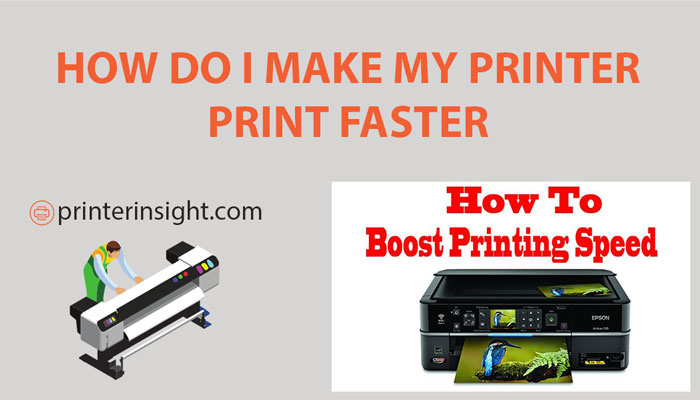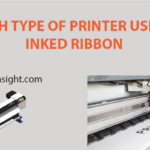Are you facing a slow printing issue with your printer? Don’t worry. Because it is a common problem that almost all printer owners face. But the Question Is how do I make my printer print faster And can I fix it?
Yes, you can. In this article, we have discussed the issues causing slow printing. The solutions are also there. So let’s start!
Why Is My Printer Printing So Slow All Of A Sudden?
Printers are a very useful device in day-to-day life. None of us would love to wait a long time before a printer while printing essential documents or photos. But unfortunately, most users face this problem. So, what’s the reason for a printer printing slow?
Well, we have sorted out the most frequent problems causing slow printing. If we can find an issue similar to your printer, then fixing it is a nothing job. So, before we start our discussion on how to fix slow printing, let us find out the reason first.
Here is the hotlist of possible problems with slow printers.
11 reasons why your printer is printing so slow
- Old printer: Electronic devices tend to show a reduction in performance after a certain period of usage. The printer is not exceptional.
If you are using an old model printer for a couple of years, it may decrease the speed, even quality. The only way then is to switch to a new printer.
- The wrong type of printer: The type of printer can be a reason for your printer printing slowly. Inkjet printers print documents slower than laser printers. So, if you are using an inkjet printer for bulk work, then that may be the reason for slow printing.
In the case of a laser printer, it works slowly after being used for a pretty long time. Well, checking out the “pages per minute” printing speed while going for a new printer can be a wise decision here.
- Printer in the wrong mode: The printing speed of your printer depends on the printing mode also. Printing black and white documents in the high-quality mode is wrong as well as unnecessary. These kinds of wrong steps can slow down your printer. Hence keep your printer in standard mode to have fast output.
- The wrong driver: The driver contains the soft files required to connect a computer with a printer. The driver files need to be compatible with both devices. If there is an issue with driver installation, you will face a speed-down problem.
- Outdated driver: Most of the users don’t update their driver. They mostly use the same driver that was installed after setting up the new printer. But the manufacturers update the driver regularly. So, lacking the updated drivers causes less performance from the printer. It includes slow printing speed.
- Wireless connectivity: If you are in a hurry, or have light work then a wireless connection is okay. But while performing high-volume printing, wireless connectivity may lack the speed.
- Color printing: There is a great misconception among users about color ink use. All the color printers carry both black and color ink cartridges. People think that color ink is not used while printing black and white pages. But the fact is, the printer uses all ink types in every print!
And it takes more time when two types of inks are in work for printing. So, color printing generally takes more time.
- Printing Document at Bulk volume: All the documents you share with your printers are counted separately on volume. It doesn’t rely on the number of files you send. The size of the document is the real matter here. The larger file you will send to the printer, the more time will be taken. For this reason, bulk documents cause slow printing problems in printers.
- Exceeding high-resolution printing: High resolution causes slow-down problems for printers. The output of prints will take more time according to more print resolution.
- Uneven distance from source network: If you have placed your printer quite away from the network device, then the printing speed may decrease. Again connecting the printer to an old model hub can be the cause of slow printing.
You can solve these cases by simply placing your printer closer to the switch or router. If possible, set up a direct-wired connection which is the best solution to speed up your printer.
- Huge junk files in the storage: Excessive amounts of junk files can make your printer work slowly. No device gets cleaned fully at any time. Some data keeps being stored and finally turns out to be massive junk files. Finally, those junk files slow down your printer’s performance.
Well, rebooting will help you in clearing junk files and increasing print speed.
There is a solution for you, whatever the reason for slow printing is. Now, let us go through some tips and tricks about how to fix the slow printing problem.
How Do I Get My Printer To Print Faster

We have discussed the probable reasons for the slowing down problem of your printer. Now, how to fix slow printing?
Well, there are various techniques to apply. We have researched, tested, and digested all of the techniques. And here is the sum up of the most effective methods of solving slow printing problems.
6 Ways To Speed Up Your Printer
Recheck Or Reset Printer Settings
If there is any problem related to the setting of the printer, resetting it is the easiest solution. If you have time, you can also manually check the resolution and color ink status of your printer.
Update The Printer Driver
When did you last update your printer driver? If it is even a few months back, recheck for a new update. Printer driver updates are available on manufacturers’ websites.
If you need help in updating printer drivers then you can check our article on how to update printer drivers.
Check The Connection Of The Printer Try To Avoid Wireless
Sometimes there is some damage or leakage in the cable connecting the printer. It leads to a huge performance decrease of printers.
Again, wireless connections very often face hindrance due to larger objects in the room. As a result, the speed of the printer may slow down. So, try to avoid wireless printing. And recheck the connecting points and the cable also.
Increase Storage By Clearing Junk Files
Most users never clean up the junk files from the printer. It captures your RAM, as well as the printing speed. So, try to clean up unnecessary or task-completed files. Increasing RAM is a great way to speed up your printer.
Lower print volume
The less volume of files you will take for printing, the more speed you will get. So, try to avoid larger files. You can split your targeted file into a few more files also!
Lower print quality
Using the printer at draft quality or minimum quality increases the print speed. Because, lower quality requires less data, followed by less processing time to print.
FAQ
How does print speed affect print quality?
Print speed is significantly related to print quality. Print quality is always affected by the speed you are printing. If you want better print quality, then you will have to lower the print speed. But if you want to print at a quick speed, then print quality may degrade to some extent. So it’s obvious that slower print speed gives better print output. However, fast print speed will also deliver a standard print quality.
What is a good print speed?
A printer that can give a print output of more than 30 pages per minute is considered a fast printer. So a good print speed is the speed of printing 30 pages per minute. Generally, a print speed within 20-40 ppm is known as a decent print speed. If a printer bears print speed less than this range, then that will be a slow printer.
Why Is Printer Slowly Printing The PDF Files?
There can be several reasons why your printer is slowly printing the pdf files. If you print large-sized pdf files which contain an extreme number of pages or high-quality images, then the pressure will be created on your printer. Because of such pressure, your printer is slowly printing pdf files.
Why is my wireless printer printing so slow?
The reason behind your wireless printer printing slowly is the “Network issue”. More often networks have huge traffic which slows down wireless printers. Unfortunately, at that time your wireless printer may print slowly.
Final Verdict
So, this was our discussion and tips on How Do I Make My Printer Print Faster. Did you find this useful?
We hope you have found a way to speed up your printer. Still, don’t forget to update your printer driver and recheck settings. It’s a must-do job!
And if you notice no increment in the printing speed after doing all that, then it’s time to change your printer.
Let us know your printer status. You can ask your queries in the comment box.
Till then, have a good day!