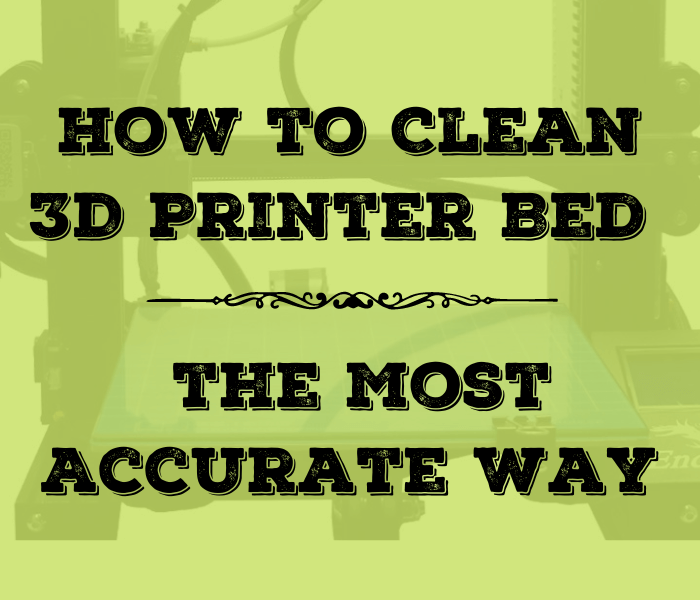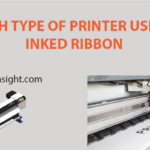Are you having a problem cleaning your 3d printer bed? Don’t know the actual way or don’t have any idea on how to clean 3d printer bed? If yes, then you have come to the right place.
In this article, we will share with you our specialized thoughts on the most effective method to clean your 3d printer bed.
There are a variety of approaches you may take to cleaning the bed of your 3D printer. On the other hand, this article will teach you the method that is both the simplest and most accurate way to clean it.
Now, without any further ado, let’s get the ball rolling.
How to Clean 3D Printer Bed
Figure 1- How to Clean 3D Printer Bed
During the printing process of a 3D printer, it is possible for the leftover filament to be left on the bed of the printer. The act of touching something may also leave fingerprints, oil from the skin, and dust on the surface.
All of these pollutants have the potential to lower the quality of future prints. Therefore, it is essential to maintain a clean 3D printer bed to prevent things from falling off the build plate throughout the printing process.
The sort of 3D printer that you have will determine the method that is most effective for cleaning the bed of the printer. Glass printer bed may be cleaned quickly and easily with soap or window cleaner. For PEI, use isopropyl alcohol or acetone.
- Glass Print Beds
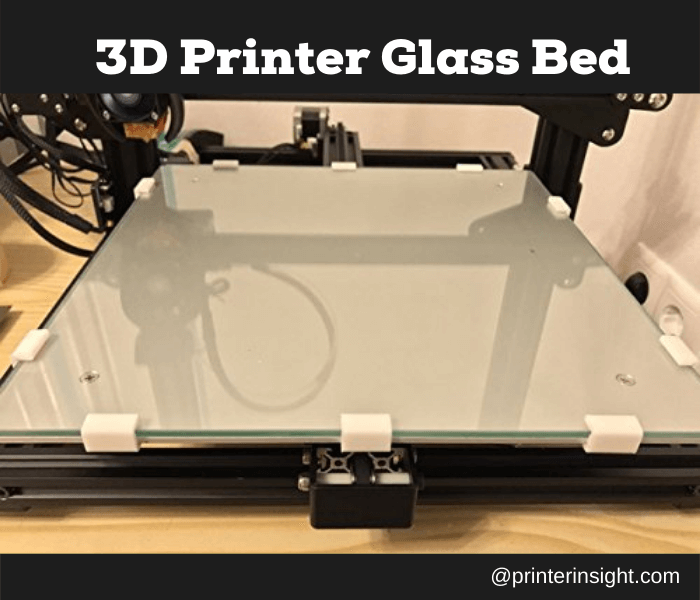
Glass is a typical material used for beds. This print bed outlasts all others in terms of durability. The glass alone is insufficient to assure that a print will stay on a bed, particularly on print beds that are not heated.
As a result, regular cleaning is required to avoid the accumulation of residue from these adhesives.
Requirements
- Typical scraper, sometimes called a flat-bladed scraper.
- Dishwashing soap or glass cleaner.
- Isopropyl alcohol with a concentration ranging from 70 percent to 99.99 percent.
- Towels made of paper, cotton, or microfiber may be used.
Procedure
Utilizing a scraper makes the process of cleaning the glass print bed much more manageable. To begin, you will need to get the temperature of the glass bed up.
Then, the residue will end up being more pliable. After that, the residue may be scraped away with relative ease using the scraper.
The flat blade scraper is quite sharp, so exercise caution. It poses a risk to the coating of your print bed. In addition to that, you risk injuring yourself. You may lessen the risk by exercising control over the movement of your hands.
Scrubbing with a solution of soap and water is the next step to do if you are unhappy with the results of your scrape. Keep in mind, nevertheless, that you should only use this method if your 3D printer’s glass print bed can be removed without much effort. If you don’t do it, you risk damaging your printer.
You may use some kind of cleaning solution, such as isopropyl alcohol or a powerful glass cleaner if the print bed of your 3D printer has hard residue from the filament that was used.
On the other hand, you really must make certain that you do not use a very strong cleaning solution. Because it poses a risk of causing harm to the print bed.
- PEI Print Beds
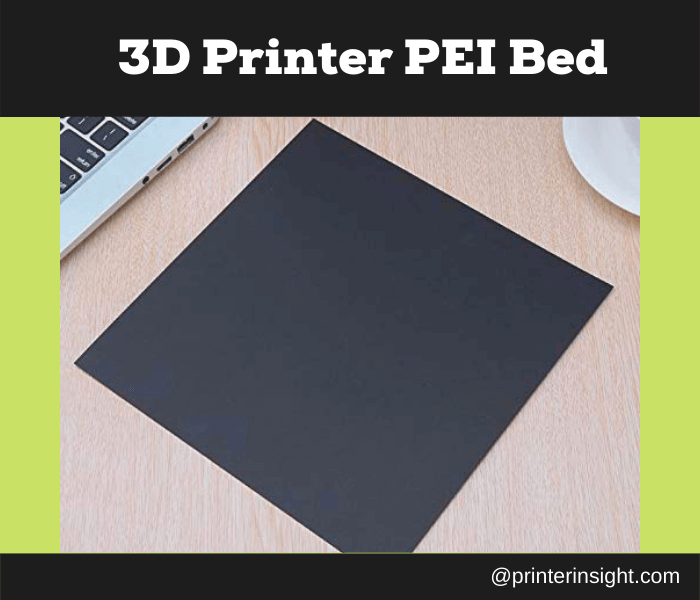
Polyetherimide beds are gaining ground in the marketplace on a daily basis. They provide a superior hold on a wide range of substrates. Furthermore, after they have cooled, they may readily release the majority of the prints.
In addition to being simple to apply and use, the sheets often do not call for the use of any additional adhesive or tape.
Unfortuitously, PEI beds also need to be cleaned on a regular basis. When you touch something several times, oil is transferred to the surface, which makes it less grippy.
The surface of a sheet may also get damaged if it is aggressively scraped. To your relief, proper maintenance and care on a regular basis will guarantee that your prints will continue to adhere.
Requirements
- Isopropyl Alcohol (IPA) with a concentration ranging from 70 percent to 99.99 percent.
- The most efficient remedy-Acetone.
- Towels made of paper, cotton, or microfiber may be used.
- Sandpaper with a grit of between 1,000 and 1,500.
Procedure
When it comes to cleaning your print bed, we advise using a concentration of isopropyl alcohol that is higher than 70 percent. You have to wait till the bed has cooled down, then put some isopropyl alcohol on a paper towel and wash the surface with that.
After that, you may clean the surface. The great majority of oils will be removed from the sheet by doing this.
Additionally, acetone is an effective solvent for dissolving any residual plastic on the bed. Simply saturate a cloth with acetone, and then use the cloth to wipe the surface of the bed cautiously.
Since acetone is extremely combustible and its fumes have the potential to penetrate the electrical components of the printer, this procedure must be carried out in a location with adequate ventilation.
It is also recommended that you use sandpaper with a finer grit than 1,500 if you want to use your polyetherimide bed for an extended time. To remove minor scratches and gouges, go over the sheet with the sandpaper and rub it smooth all over the sheet.
- Adhesive Tape Beds
Increasing the bed’s adherence may also be accomplished with the use of adhesive tape. These days, you’ll see it most often on printers that have beds that aren’t heated.
There are many different kinds of tape, the most popular of which are painter’s tape and masking tape. However, Kapton tape and other types of tape are also widespread.
Requirements
- A similar tape will be used once again.
- A flat-blade Scraper
- Isopropyl Alcohol (IPA) with a concentration ranging from 70 percent to 99.99 percent
- Soap
- Towels made of paper, cotton, or microfiber may be used.
Procedure
Although it is simple to apply sticky tape, it is not that simple to clean up after usage. To remove any lingering filament, just scraping it with a dough scraper should be sufficient.
Repair any spots that are beginning to show signs of wear. Keep your 3D printing bed level so that your model prints correctly.
There will come a time when your bed is either just too worn down or does not have a flat surface. This is a clear sign that it needs to be replaced.
Take off all the tapes and wash the bed’s foundation with soap and water or IPA. First, let it fully dry, and then proceed to add a new coat.
Adhesive tape Beds used for 3D printing have a limited lifetime. In addition to that, it has to be fixed often and replaced. After each print, give the surface a little scrape with a razor blade and change the whole tape after one week or every two weeks, whichever comes first, depending on how often it’s used.
Reasons Why You Should Always Keep Your 3D Printer Bed Clean
The beds of 3D printers need very little care, although they must be cleaned thoroughly after each usage to eliminate any traces of glue and filament. In other cases, your prints may not come out as well. The following are a few advantages that come with keeping your 3D print bed clean.
- A Greater Degree of Adhesion
Cleaning the print bed at the end of each project ensures improved adherence of bed surface adhesion to the filament for future projects by removing any remnants of filament or adhesive that may have been left on the bed from previous projects.
- Superior Quality of Printing
The fact that glue and filament residues leave behind an uneven surface is the primary issue brought up by these contaminants. Because the layer at the bottom of your item does not cling to the bed, all of the other layers are out of alignment. Your item will not be aligned properly as a direct consequence of this.
By regularly cleaning the bed, you can guarantee that each project will have a flat surface and that the bottom layer will adhere correctly. It is also simpler to remove residues right after they form instead of waiting for them to solidify and then attempting to remove them.
- Extended Usage of the Print Bed
Hardened glue or filament may need to be scraped off with a knife, sanded down, or dissolved with strong solvents (like acetone). Scratching the bed’s surface and causing it to lose its stickiness are also potential outcomes of using any of these techniques.
If you make it a habit to clean your bed after each use, you may avoid resorting to more laborious cleaning techniques, which will keep your bed in better condition for a longer time.
Different ways of cleaning 3D printer bed
There are many ways to clean your 3D printer bed. Some ways are listed below.
- Using a flat blade scraper.
- Using low grit Sandpaper.
- Use a microfiber cloth.
- Using hot water.
- Use dishwasher soap.
- Using non-abrasive detergent.
- Using glass cleaner.
- Use isopropyl alcohol.
- Using degreaser.
- Using acetone.
Using a Flat Blade Scraper
A scraper with a flat blade is the tool you should use if you want to clear the bed of your 3D printer of the thermoplastic filaments that have been used in the printing process.
First things first, you need to ensure that your 3D printer has adequate time to cool down after use. After that, scrape away any excess filament residue using the tool provided.
In addition, you need to exercise extreme caution when using the sharp edge of your tool. You shouldn’t put all of your weight on it. When using your scraper, be careful not to scratch the print bed.
“Don’t push the sharp edge of the flat blade directly onto the print bed, vertically or diagonally.”
Last but not least, keep in mind that the process described here is only applicable to the soft residue and not the hard residue.
Using Low Grit Sandpaper
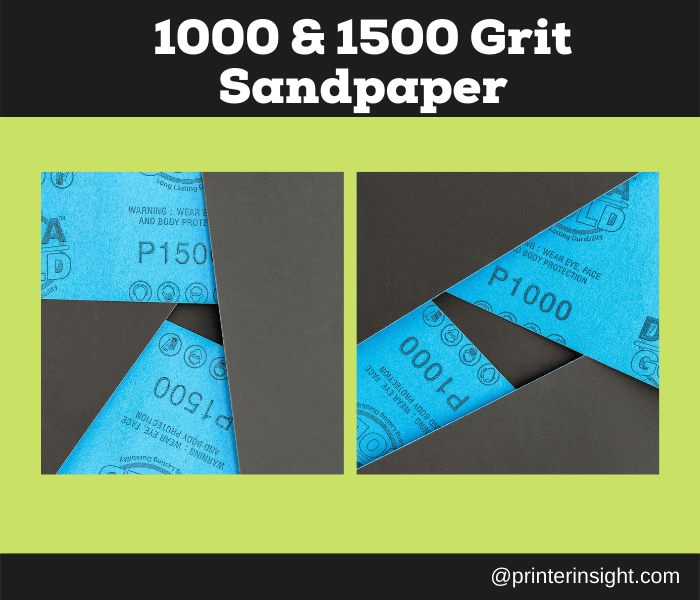
Using sandpaper with a low grit is an additional intriguing cleaning method that can be utilized to remove the filament residue.
In the beginning, you have to make an accurate selection of the sandpaper. Sandpaper with a grit range of 1000 to 1500 must be used. Sandpaper with a lower grit removes residue from the printer bed more easily, but it also causes damage to the bed.
“Don’t use undue downward thrust.”
Use Microfiber Cloth
To clean the 3D printer, you may use a cloth made of microfibre material. Keep in mind, however, that doing so may cause the coating on the bed of your 3D printer to get damaged. Therefore, make an informed decision while selecting a microfiber cloth. In addition, 350 grams per square meter is an excellent choice for doing this task.
To get the best possible results while cleaning the span, you may either use the whole cloth or cut it up into little pieces. Nevertheless, throughout this period it will do harm.
When it comes to cleaning up the mess, you only need one towel, but if you like, you may use many towels instead.
Using Hot water
The leftover thermoplastic filaments may be softened with hot water. Having a detachable print bed for your 3D printer makes the cleaning technique much safer.
You need to keep in mind that since a 3D printer is a machine and you are using water, there is a risk that the water might harm your 3D printer. This is something that you need to be aware of.
First things first, after the 3D printer has cooled down, take the printer out of the machine and wash it with hot water.
After the printer bed has been dried, the 3D printer may be assembled with it.
Use Dishwasher Soap
If you are unsure about using hot water to clean your printer bed and you have a fixed printer bed, then using dishwashing soap to clean the bed is the best option for you. This method may be used with either fixed or detachable printer beds without causing any problems.
To begin, dip the paper towel into the hot soapy water, and then massage it over the area where there is residue. You may carry out the procedure as many times as you want.
After that, you should dry the print bed after giving it a rinse.
Using Non-abrasive Detergent
This approach is comparable to the two ways described above. Avoid using any specialty detergent since it is likely to be laden with chemicals. It poses a risk of causing harm to the printer bed.
Avoid using oily detergents at all costs. Grease or lubrication from moveable elements of the machine is often found in the leftovers left behind by 3D printer beds.
It is not desirable for the cleaning chemical to spread even more oil on the bed of the printer. The detergent for the dishwasher is effective. Simply put it to use.
Using Glass Cleaner
If the surface of your printer bed has tough residues, then none of the procedures in the higher sections will work. Normal window cleaners should be sufficient for the task. If you want to get the job done well, you should probably choose a reputable brand of glass cleaner.
Spray some of the glass cleaners over the surface of the printer bed first. The next step is to wait while the cleaner does its job.
After a period of time has passed, use a paper towel or a microfiber towel with a flat blade to wipe the print bed. You may carry out the whole procedure an unlimited number of times.
Use Isopropyl Alcohol
A cleaning agent that may be used on the beds of 3D printers is isopropyl alcohol.
Isopropyl alcohol that has been distilled to a very high concentration is capable of removing oils from surfaces more efficiently and more thoroughly than water and washing.
Isopropyl alcohol containing at least 70 percent should be used.
If you want a more thorough cleaning, you may use isopropyl alcohol that is up to 99.9 percent strong.
“Isopropyl alcohol with a concentration of between 70 and 99.9 percent should not be consumed. Put on gloves that provide protection. To get rid of the IPA fumes in the room, make sure there is sufficient ventilation. IPAs with a high concentration should have their use and storage guidelines followed.”
Isopropyl alcohol should be applied to the paper towel in copious amounts as the first step.
After that, rub the whole surface of the printer bed. You may carry out the procedure an unlimited number of times.
Using Degreaser
As an alternative to isopropyl alcohol, you may try using a regular degreaser. In most cases, degreasers for the kitchen are stronger soaps. In addition, the effectiveness of the cleaning may not be as good as it is with isopropyl alcohol.
To begin, apply some degreaser to the surface of the printer bed using a spray bottle. It will take some time, but eventually, it will break down the remains of the plastic filaments.
The remaining filament remnant should next be removed using a tool that is sharp. It is necessary to do the procedure on occasion.
After that, you should use a microfiber cloth, a washcloth, or some paper towels to clean the bed. Check to see that each of the degreasers has been cleaned thoroughly.
Using Acetone
Acetone, out of all the many cleaning procedures that are described in the first part, is the most successful one. This may come as a surprise to some people, but it’s true. Very concentrated acetone, on the other hand, has the potential to ruin print beds.
“Acetone in its purest form is poisonous. Put on protective gear such as gloves, eyewear, and a mask. Acetone should never be allowed to come into contact with the skin. Make sure there is enough air circulation throughout the space. Printing radiation can cause fire blast. Don’t inhale acetone fumes.”
A few drops of acetone should be poured over a towel cloth to begin. After that, concentrate your efforts on the dirtiest section, and scrape the surface.
After that, you will need to clean the print bed, and then you may repeat the procedure as much as you want.
Because of how rapidly acetone evaporates, you need to do your task in the shortest amount of time possible.
Frequently Asked Questions
- How Often Should You Clean a 3D Printer?
Residue in the nozzle may be caused by using low-quality filament, cooking it at too high of a temperature, or burning it.
Even flushed PLA will eventually turn to a solid-state, thus after the final outcome has been determined, we advise flushing the material every 200 to 400 printing hours.
If you want consistent quality from one project to the next printed by your 3D printer, you need clean it after each usage.
It’s not enough to just wash out the print bed after each usage; the print nozzle has to be cleaned with acetone as well, to get rid of any leftover bits of filament.
In addition to that, you need to vacuum clean all of the polls and rods.
- Are 3D Printers Expensive to Maintain?
In the United States of America, the typical cost of maintenance for a 3D printer, which includes the cost of filament and energy, is close to three hundred dollars.
Less than seven or eight dollars worth of energy is used by a 3D printer that operates for 550 hours a year and requires between 50 and 70 watts of power. Regular PLA and ABS filaments cost about $US27 per kilogram, and since you’ll need roughly 9 kilos for 550 working hours, that comes to around $US300.
On the other hand, there are a lot of pricey filaments available to you.
In addition to it, other factors should be thought about as well. Although these problems aren’t very prevalent and aren’t too expensive to fix, nozzles eventually wear out, rollers eventually distort, and certain components may fail.
The cost of 3D printing may vary greatly depending on factors such as the amount of working time, the kind of filament used, and the amount of filament used.
- How do you clean PLA off a print bed?
At the outset, an acetone solution consisting of a few drops should be poured over a towel cloth. After that, focus your efforts on the portion of the surface that is dirty, and scrape it.
After that, you may print as many times as you want so long as the print bed is kept clean between runs.
- Does Isopropyl Alcohol Damage PLA?
Isopropyl alcohol is a lot safer substance than acetone, and there is a variety of PLA that can be made soluble in it thanks to the way it is formulated.
Because of this, the substance of the brand Polymaker has gained quite a bit of popularity among those individuals who wish to smooth their portions without making the process too hard.
Final Words
Well, this article, “How to Clean 3D Printer Bed,” might be of some use to you in persuading you that it is vital to clean your printer bed when it becomes required to do so.
Experimentation with a variety of cleaning methods is common among novices and amateurs. The use of a method that is based on trial and error is not always going to be problematic as long as the precise instructions that are provided by the manufacturer are followed. In a similar vein, there are a lot of different approaches to cleaning that aren’t always effective for each and every person.
We hope that by following these instructions, you will be able to keep the print quality of your 3D printer high and ensure that it is always clean.