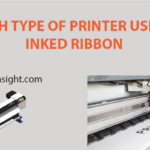Inkjet printers drying out is a common problem that printer owners witness now and then. And that’s common in Epson printers too. So, how to keep Epson printer ink from drying out.
If your Epson printer ink is starting to dry out, you can do a few things to prevent it from happening. First, make sure that you are using the correct type of ink for your printer.
Second, be sure to keep your printer clean. If the ink is dried on the printhead or the feed tube, it will cause the ink to become dry and clumpy. Finally, don’t overfill your cartridges – this will also result in clogged tubes and dried ink.
I’ll share more about what I did to find the solution. Read along to fix your ink drying problem.
Why Epson Printer Cartridges Dry Out
Unless you’re not using a Thermal printer, there could be multiple reasons why your printer ink or cartridge is drying out. For example;
Not Using Frequently
Like other printer cartridges, Epson printer cartridges can also dry out quickly if not used often enough, which can cause them to fail.
When a cartridge is not used for an extended time, the ink within it gradually evaporates. This makes the cartridge less able to hold ink and eventually causes it to stop printing correctly.
If left unchecked, this process can lead to printer cartridge failure. To prevent this from happening, make sure to keep your printer cartridges filled and use them often.
If Water Dries
Printer ink is usually a mixture of water and dye. Over time, the water can evaporate, leaving the dye behind.
This can cause clogged printheads and printer errors. And that’ll end up with line scratches on your printed paper. However, there’re solutions to get rid of printer lines.
The vast majority of printers use ink cartridges that contain liquid ink. When the ink cartridge runs low, the printer will try to refill it using a small amount of water.
Unfortunately, if the water is not heated to a certain temperature, it can damage the printer’s printheads and cause them to stop working. If this happens, you may find that your printer won’t print at all or prints with strange symbols.
Shelflife
Printers can print thousands of pages before the ink begins to wear down, and the quality of prints will rapidly decrease after that point. This is called shelf life in the case of printers.
The shelf life actually determines how long does it take for ink cartridges to dry out. Usually, the stock cartridge comes with a 24-month shelf life.
And if you’ve got a compatible or additional cartridge bought later, it probably has a 36-month usable timeline. If it crosses the timeline, it’ll get dried out.
High Temperature
The printer ink will dry out faster if your home temperature isn’t extremely hot. And this result will be the same whether you’re just storing the ink or using it in the printer. The inadequate temperature will boost the speed of evaporation.
“Extreme temperature changes can also cause ink to dry out or clog a printer nozzle, which leaves the printer unable to print properly.”
Using Cheap Cartridges
The fun fact is printer ink is one of the 7 most expensive liquids in the world. And to utilize this opportunity, many 3rd party manufacturers nowadays produce cartridges or printer ink. So, you can’t expect good quality ink if buying from them.
Room Humidity
Just like warm temperature, a higher humidity rate in your workstation can cause the ink to dry out faster. And this often happens if you use a heater or electric iron in the same room where the printer is placed.
These machines cause water evaporation in your room, which results in increasing vapors in the air. And this ends up in high humidity.
One of my buddies in my workstation was also suffering from the same issues. Recently, he told me his HP printer ink keeps drying up. I advised him to buy either 3752 or 3755 models. Find out here why!
How To Prevent Ink From Drying Out In Printers?
Well, now you know the reasons that caused your printer ink to dry out. So, let’s take some necessary precautions to get rid of these issues.
Use Your Printer Regularly
The first way to solve this issue is actually using your printer regularly. I suggest my friends who need occasional printing need not buy one. There’s no point in wasting money. It’s better to get a printing solution from a nearby cyber cafe.
“To keep the cartridge working fine, you should use your printer at least once a week.”
However, if you want it anyway, make sure to use it regularly. If there’s no work purpose, then just print some random stuff to keep the cartridge active.
Keep Room Temperature Down
Always keep the doors and windows open in your room. A proper ventilation system will deliver two benefits.
Firstly, it’ll keep the temperature down a little so that the rate of ink evaporation will be diminished. And secondly, it’ll also balance the humidity level in your room.
Now, the same approach can become a culprit if you’re living in a cold region. In that case, you should use a heater to keep the room warm.
Whatever the situation is, you need to keep a temperature between 60-70 degrees Fahrenheit.
Check Ink Level
If you don’t have any of the above issues, most probably, it’s nothing but the ink level is lower than it should. Low ink levels can cause low print quality or ink presence on your printing results.
Check the ink level often. Keep an eye on how much ink is left in the cartridge, and make sure it’s at least half full. If it’s getting low, replace the cartridge as soon as possible.
Store Your Printer Ink Properly
Although printing cartridges come with expiration dates, you can’t use them that long if they are not stored in the right manner.
Always keep them in the upside position when storing. Store the printer ink inside a shelf so that they’re away from sunlight.
“Can you store ink cartridges in the fridge?” Some people often ask me this question. No, you should never store printer ink in the fridge. The fridging temperature will consolidate the ingredients mixed in ink.
Use Quality Cartridge and Ink
Sometimes, maybe your room temperature is fine, you use the printer frequently, but still, the ink is drying out. In that case, the problem is not with your printers or the room.
Rather it’s the low-quality cartridge that you’ve bought. The market is saturated with many fake accessories. Avoid buying from them.
Purchase printer ink from a reliable source or manufacturer. Check out the review or rating if ordering online.
It’s always suggested to use ink from some best printer ink brands such as HP, Canon, Epson, etc. If you’re using Epson printers, then the following series of printer inks are the best deal-
- Epson T46Y / T47A UltraChrome PRO10
- Epson T512 EcoTank (105/106 EcoTank)
- Epson T312 Claria Photo HD (Squirrel 378)
- Epson 212 (Starfish 603)
Also, having a cheap quality printer may cause your ink to dry faster even though you’ve fine cartridge quality. You can check out my recent thoughts on buying the best printers In 2023.
How To Get Ink Out Of Printer Cartridge And Make It Work Again?
Yes! You can use dried ink again in your printer. Follow the below instruction to use your clogged printer ink.
“This process will only work for printers that’ve built-in printing heads such as HP or Canon cartridges.”
Method 1: Using Paper Towel
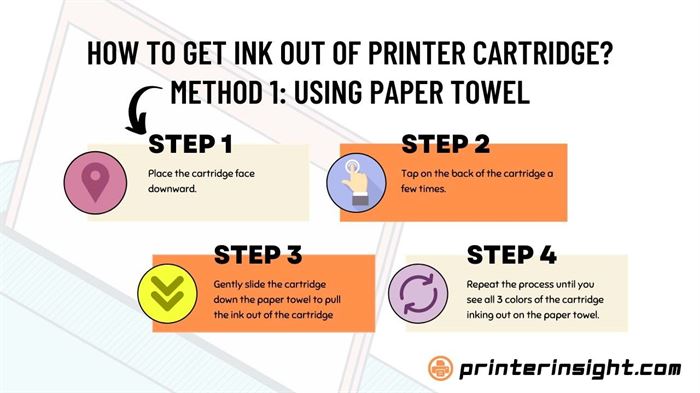
You’ll need a damp paper towel for this method. Then-
- Press the cartridge face downward.
- Tap on the back of the cartridge a few times.
- Gently slight the cartridge down the paper towel to pull the ink out of the cartridge.
- Repeat the process until you see all 3 colors of the cartridge inking out on the paper towel.
Method 2: Using Warm Water
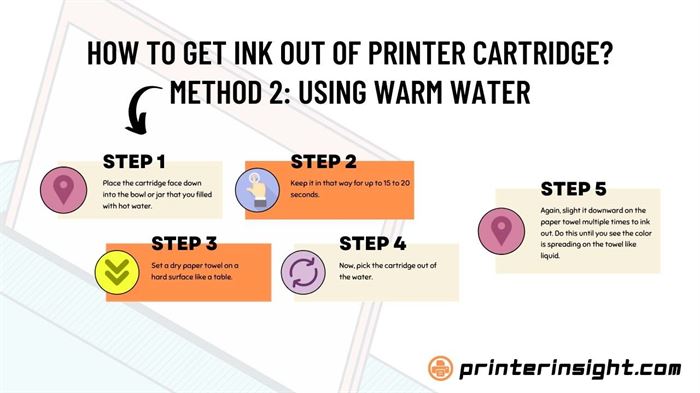
Boil some water and pour it into a bowl or jar. Then-
- Place the cartridge face down into the bowl or jar that you filled with hot water.
- Keep it in that way for up to 15 to 20 seconds.
- Set a dry paper towel on a hard surface like a table.
- Now, pick the cartridge out of the water.
- Again, slight it downward on the paper towel multiple times to ink out. Do this until you see the color spreading on the towel like liquid.
Bonus Tips!
If you want to learn how to scan from an HP printer to Chromebook, check out this detailed guide.
Editor’s Verdict
So, how to keep Epson printer ink from drying out? Hopefully, you got the answer now. Many people don’t realize that printer ink can dry out if they’re not properly cared for.
And it’s not only for Epson; if you’re using other brands like HP, Canon, or Brother, you should follow the below steps to avoid ink drying out issues.
Ink can dry out over time, which can cause the printer to stop working altogether. Follow the mentioned tips to prevent ink from drying out in printers. Cheers!