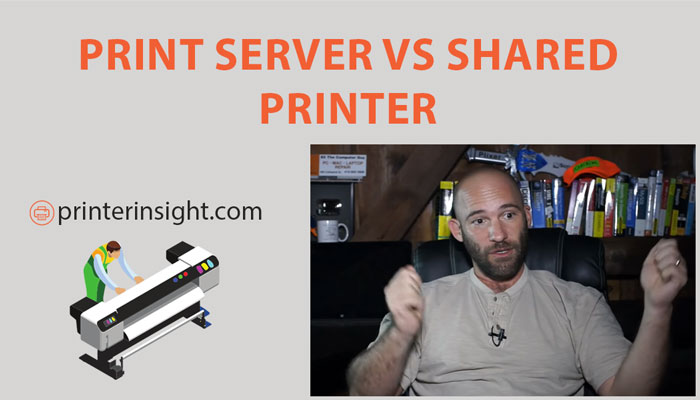Printers have become an integral part of our life, from printing school notes to important official documents. Print server vs shared printer can ease out a lot of your work.
One printer to carry a giant task in a professional situation is troublesome. And having a print server or shared printer can be helpful. But which one to choose: print server vs. shared printer on network? We are here to answer.
- What Is A Print Server?
- How Does A Print Server Work?
- How To Install A Print Server?
- What Is A Shared Printer?
- How Does A Shared Printer Work?
- How To Install A Shared Printer?
- What are the Advantages and Disadvantages of a Print Server Vs Shared Printer?
- Advantages Of A Print Server Vs Shared Printer:
- Disadvantages Of A Print Server Vs Shared Printer:
- Print Server Vs. Shared Printer Comparison Table
- What To Choose: Print Server Vs. Shared Printer
- Final Word
What Is A Print Server?
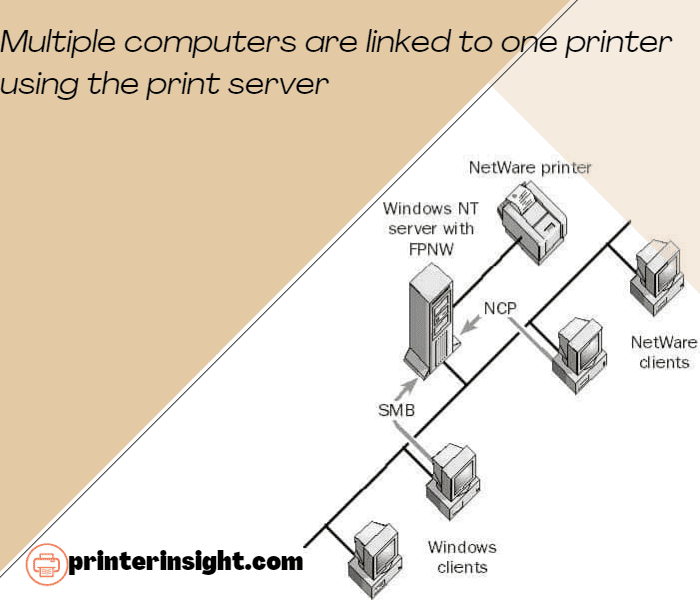
A print server is a network device or software application that allows multiple computers to print through one printer without relying on any individual or computer.
They act as an intermediary between the printer and the computer, which accepts orders from the computer and sends the files to the printer.
For example, in an office with four computers, you can have only one printer set up with a printer server which will serially carry out the commands of four different computers.
The print server does not require WiFi or Ethernet to connect your computer(s). This also ensures better management of your files. Without a print server, your printer may fail to carry large printing tasks and crash. The print server or printer server also lessens the load on a printer by storing the files within itself and printing them in order.
How Does A Print Server Work?
The print server saves the jobs of all the computers connected to it and carries out the commands one by one. But what if all the computers click on print at the same time? Or two or more computer commands clash with one another?
In this scenario, what a print server does is assemble the tasks from all the computers in a type of queue while they are waiting to be served by the printer. They are usually queued in order of priority.
You can even keep your larger files on hold and continue working on more critical files by increasing the priority level. While you do your job, the print server saves the data and starts working on the files with higher priority settings.
You can prioritize your works as per your needs and print them according to your convenience. The print server will complete its tasks one by one as you have set your priority levels.
How To Install A Print Server?
The print server software can be installed on any computer of your choice. However, you can even connect your pc to the print server with the hardware that was provided with it.
It is known as the network-based print server. You can connect any printer of your choice to your pc.
You can use a USB, parallel, or wireless connection to connect a print server. For extensive instruction on how to install a print server to your Windows pc, you can check out the following link ‘How To Install A Print Server.’
What Is A Shared Printer?

The shared printing process allows you to connect more than one computer to a printer that is connected to the same network (WiFi) to access one printer. Each computer can make changes and get different types of printouts through one printer sequentially.
You can connect multiple computers to one printer through WiFi or Ethernet. The users can make changes to the printer according to their administration settings and get the desired results for the particular printouts.
How Does A Shared Printer Work?
When you add your printer to your computer as a primary printing instrument, the computer sends commands to the printer when it has to fulfill a printing job.
The process is simple and works just like how a printer generally works. However, in the shared printing process, it is used by two or more computers simultaneously.
You can connect both laptop and desktop at the same time. Multiple combinations of laptops and desktops can also be linked to one printer. However, make sure that both your primary and secondary computers are turned on, and so is your printer.
How To Install A Shared Printer?
Windows 10 has come up with new applications and advanced processes to share your printer with secondary PCs. However, HomeGroup is not available for any Windows 10 and onwards computers.
Windows have introduced more advanced sharing options like OneDrive and Share and Nearby Sharing.
These options give you the same printing experience, but you need to follow different instructions to share your printer with other computers.
Whether you are using a 4 color printer or a 6 color printer, the rules are the same. Nowadays, most printers come with an in-built server. If your printer has the same, we suggest you use that feature.
From finding your PC name to sharing the printer with a secondary PC, the process is lengthy yet straightforward. Follow this link to get a complete step-by-step guide on how to ‘Share Your Network Printer.’
What are the Advantages and Disadvantages of a Print Server Vs Shared Printer?
Now that you know all about print servers and shared printers, you must be wondering what the advantages and disadvantages of getting one are?
Since both print server and shared printer perform in the same manner, their qualities match with each other as well. Here is a list for you explaining their advantages and downsides.
Advantages Of A Print Server Vs Shared Printer:
- Use of a print server or shared printer is excellent if you aim to use one or two printers for multiple PCs.
- It cuts down your cost on electricity bills as you are only using one printer for bulk printing tasks.
- If the computer crashes in the middle of an assignment, you can check your print server or primary computer as it saves the files before printing them.
- Your printer is taking less pressure, and it does not have to save the files in itself as the print server will do this job on its behalf, which increases the printer’s longevity.
- The company information remains within one network, and any issues within the printer can be resolved centrally.
Disadvantages Of A Print Server Vs Shared Printer:
- As the print server and shared printer work maintaining the priority level, your file may go down in the queue when others are printing at the same time.
- It requires administration from an authorized computer.
- If your print server or the primary computer fails, it takes down files from all of the computers rather than only one.
Print Server Vs. Shared Printer Comparison Table
The comparison we have contemplated is based on real experiences of the users and not by just their attributes.
| Comparison Factor | Print Server | Shared Printer |
| Speed | Provides better printing speed, especially good for offices with multiple computers. | Allows fast and efficient printing, and is easily accessible via wireless or ethernet connections. |
| Installation | Uses USB cable to get connected to the PC(s). | Most printers nowadays come with softwares that ensures easy and straightforward installation. |
| Printing Process | Capable of carrying large printing tasks reducing additional load on the printer itself. | Print just as you would on a regular basis with access to multiple computers. |
| Most Suited For | Small or big offices for carrying medium to large printing tasks, school. | Home, small or large office, school, etc. |
| Price | Computer Networking Print Servers | Network Printers |
| User Experience | Makes printing hassle-free, especially when one printer is used for multiple computers. | Wireless connectivity makes it easy to use and takes less room space. |
| Connectivity | No WiFi is required. However, some latest models have WiFi enabled printer servers. | Wireless, Ethernet. |
What To Choose: Print Server Vs. Shared Printer
The print server is a method of shared printing that dates back to old times. It is much suitable for situations where your printer does not support WiFi. Print servers work on non-networked printers, and they work by accepting the commands from computers.
Shared printers, on the other hand, are connected to the network (WiFi or Ethernet port). It shares the same network with the computers it is connected to.
You can share files with your printer wired or wirelessly. Print server vs shared printer on network both satisfy your needs.
However, if you want a modern and wireless approach to printing in bulk, a shared printer on the network might work well for you. Both can save your files in a queue and work prioritizing the most important files.
Final Word
We hope our blog on the print server vs shared printer helped you distinguish between the two printer sharing methods. You can choose any one for your home or office needs.
Sharing your printer gives you more control over the printing jobs throughout all the other devices and also helps you reduce cost. You have access to see what is being printed and can also prioritize your files and ensure none of your work remains incomplete.