Welcome to the fascinating realm of sublimation printing! As a beginner-friendly process, it enables you to produce vivid, long-lasting designs on a wide range of materials. If you’re new to this world, worry not! We’re here to guide you in selecting the best sublimation printer for beginners, making your entry into this creative domain as seamless as possible.
With our help, you’ll soon be crafting stunning prints on t-shirts, mugs, and more, all while enjoying the simplicity and rewarding nature of sublimation printing. Let’s embark on this colorful journey together and unlock your full creative potential!
- Sublimation Printing vs Other Printing Techniques
- Best Sublimation Printers for Beginners
- Top 7 Best Sublimation Printers for Beginners
- Comparison of the Top 7 Sublimation Printers for Beginners
- Factors to Consider When Choosing a Sublimation Printer
- Tips for Getting the Best Results with a Sublimation Printer
- FAQs
- Conclusion
Sublimation Printing vs Other Printing Techniques
Oh, sublimation printing! It’s such a unique process, isn’t it? But, you know, it’s not the only game in town. Let’s compare it with other printing techniques, like inkjet and laser printing. Grab a cup of coffee, and let’s dive in!
- Sublimation printing, first off, is all about heat. The ink turns from solid to gas, bonding with the material. The result? Vibrant, durable prints that last a long time. It’s perfect for mugs, t-shirts, and other personalized items.
- Inkjet printing, on the other hand, uses liquid ink. It’s sprayed onto the paper, and the ink seeps into the fibers. You’ve probably seen it in everyday use, like printing documents and photos. It’s versatile, but the prints may fade or smudge over time.
- Now, let’s talk about laser printing. It’s pretty high-tech! Laser printers use toner, a powder that’s fused onto the paper using heat. It’s great for fast, high-volume printing, like in offices. The downside? Laser printers can be costly and aren’t ideal for printing photos.
Each technique has its perks and drawbacks, right? So, which one should you choose? It really depends on your needs. If you’re into customizing products with vivid colors, sublimation is the way to go. For everyday printing, inkjet or laser might be a better fit.
Best Sublimation Printers for Beginners
| Image | Product | Price |
| Best for Cost-effective and eco-friendly frequent printing Cartridge-free printing with easy-to-fill, supersized ink tanks High-capacity ink tanks yield up to 7,500 color and 4,500 black pages Print, copy, scan, and fax capabilities | Check Amazon | |
| Best for sublimation printing on unique materials Specialized sublimation printer for various materials High-definition prints with vibrant colors Compact, space-saving design | Check Amazon | |
| Best for High-end printing with excellent color accuracy and paper versatility Professional-grade, 9-color UltraChrome HD ink system Wide color gamut for accurate color reproduction Roll media support up to 17″ wide | Check Amazon | |
| Best for small to medium-sized offices with advanced security features Fast printing speeds of up to 24 pages per minute 35-page automatic document feeder Smart Tasks feature for quick document organization | Check Amazon | |
| Best for: Compact and portable printer for on-the-go photo printing Compact and portable photo printer Instant, water-resistant, and long-lasting photo prints Wi-Fi connectivity for easy smartphone and tablet printing | Check Amazon | |
| Best for Fast and versatile printing for small offices or home offices. High-quality color graphics and laser-sharp black text Wide-format printing up to 13″ x 19″ PrecisionCore technology for professional-quality results | Check Amazon | |
| Best for: INKvestment Tank system for low ink cost printing for frequent use Up to 1 year of ink included with INKvestment Tank system Intelligent Page Gauge for monitoring ink levels Print, copy, scan, and fax capabilities | Check Amazon |
Top 7 Best Sublimation Printers for Beginners
Epson EcoTank ET-15000
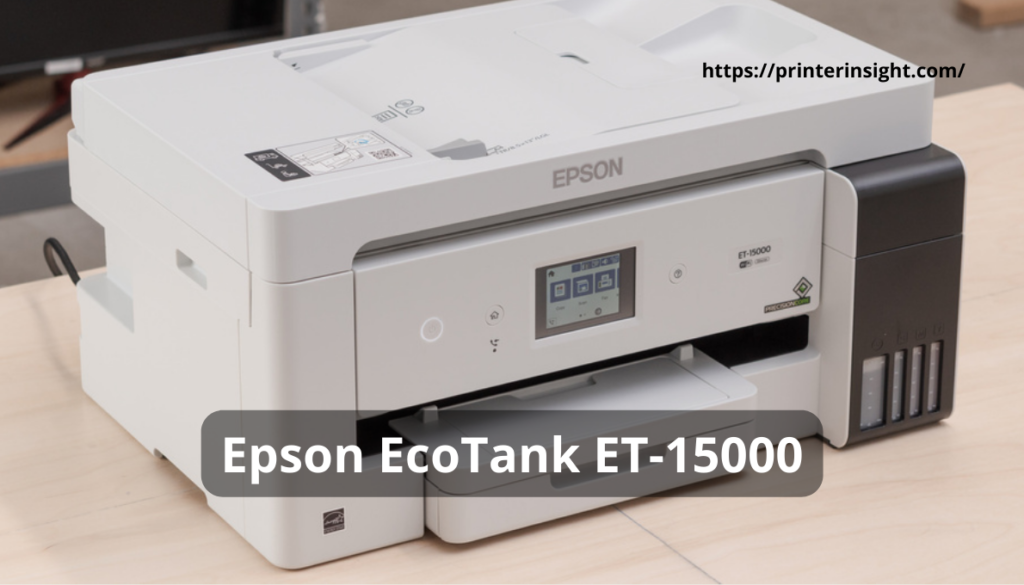
Special Features
- Wide-format printing up to 13″ x 19″
- Ethernet and wireless connectivity options
- Voice-activated printing for hands-free convenience
Product Description
Your printing demands will completely change thanks to the Epson EcoTank ET-15000 printer, which is the best Epson EcoTank printer for sublimation. With wide format printing up to 13″ x 19″, you may print large or small, create copies, or even scan documents. It’s also very easy on your wallet because of its ultra-high-capacity ink tanks, which can help you save up to 90% on ink expenditures.
Sharp text and brilliant colors are always guaranteed by this printer’s quick print times, which increase productivity. It also has a high print resolution. Additionally, because it’s wireless, you can print from all of your preferred devices, including iPads, iPhones, and Android devices, without a Wi-Fi network.
The EcoTank ET-15000 is environmentally friendly and has a large paper capacity. It is also intelligent enough to print on both sides. It has an intuitive screen and can even print without borders. Guess what, too? It also pays attention to voice orders from you!
Therefore, the Epson EcoTank ET-15000 is the ideal pick for you if you’re seeking for a printer that not only delivers a variety of wonderful features but is also easy on your wallet and the environment. It’s truly the best Epson EcoTank printer for sublimation.
Pros:
- Ultra-high-capacity ink tanks for cost-effective printing
- Wide format printing up to 13″ x 19″
- Fast print speeds for increased productivity
- Wireless printing from mobile devices and computers
- High-quality print resolution for sharp text and vibrant colors
Cons:
- Higher initial cost compared to some other printers
- Bulky size may not fit in small spaces
- Limited to four-color printing
Our Opinion
In my experience, the Epson EcoTank ET-15000 is a fantastic printer for high-volume printing needs. Its cartridge-free system and the included ink bottles save me a ton on ink costs. I also appreciate the wide-format printing capability, which is perfect for my marketing materials.
However, the initial cost of the printer is quite high, and it’s a bit slower compared to other models in its class. Despite these drawbacks, I find the overall performance and cost savings to be well worth the investment.
Special For
Special for its cartridge-free printing and large ink tanks, making it cost-effective and eco-friendly for high-volume printing needs, especially in a small office or home setting.
Sawgrass Virtuoso SG500

Special Features
- CreativeStudio design software included
- Print up to 8.5″ x 14″ media size
- Wi-Fi and USB connectivity options
Product Description
The Sawgrass Virtuoso SG500 offers colorful, high-quality prints on a variety of fabrics, making it one of the best sublimation printers for beginners. It is perfect for small workstations or home offices because of its space-saving compact form. Additionally, it is simple to get started thanks to its user-friendly print design software and quick printing times.
With this moderately cost printer, you can produce gorgeous, personalized items with striking designs. The Sawgrass SG500 has a print manager, an online designer, specialized inks, a 2-year guarantee, and support—everything you might possibly need. It is intended to produce excellent results while consuming less ink, effort, and money.
An improved version of the SG400, the SG500 has WiFi connectivity, more energy economy, and better print quality. Your printing projects will be even more versatile thanks to its support for SG400 accessories and ability to handle prints up to 51 inches long.
The Sawgrass SG500 is the ideal companion for creating incredible unique items because it has self-maintenance features, a 2-year guarantee, and continuing support. With this amazing sublimation printer, you can begin exploring the countless possibilities right away!
Pros:
- Specialized for sublimation printing on various materials
- High-quality, vibrant prints
- Compact design saves space
- Easy-to-use software for designing prints
- Fast printing speeds
Cons:
- Higher initial cost
- Requires special sublimation inks and materials
- Not suitable for everyday document printing
Our Opinion
The Sawgrass Virtuoso SG500 is an excellent printer for sublimation projects, providing vibrant and consistent color output. I love the CreativeStudio software that comes with it, which makes designing and printing a breeze.
However, the printer is specialized for sublimation printing, limiting its versatility for other purposes. Additionally, the cost of consumables, like ink and paper, can be quite expensive. Overall, if you’re into sublimation, this printer is a fantastic option.
Special For
Special for its sublimation printing capabilities, allowing users to create high-quality, vibrant prints on various materials such as fabric, ceramics, and metal. Ideal for businesses involved in custom merchandise or promotional items.
Epson SureColor P800

Special Features
- Advanced black-and-white photo mode
- 2.7″ color touchscreen for easy navigation
- USB, Ethernet, and Wi-Fi Direct connectivity options
Product Description
Hey there! Meet the Epson SureColor P800, a super cool printer that’s not too big and weighs 43 lbs. You can print on paper up to 17″ wide and as small as 3.5″ x 5″. The longest thing it can print is 129″ long!
This printer uses special Epson UltraChrome HD Inks, which means your prints will look amazing with bright colors and deep blacks. You can print on all sorts of stuff like photo paper, fancy art paper, and even poster board. If you want, you can get a special roll feeder to print on rolls of paper too!
The P800 is great for black-and-white pictures because it has fancy ink technology to make them look perfect. It comes with nine big ink cartridges and can switch between photo and matte black ink.
You can connect this printer in lots of ways, like Apple AirPrint, Google Cloud Print, USB, Wi-Fi, and Ethernet. So, give the Epson SureColor P800 a try and enjoy making awesome prints!
Pros:
- Professional-grade print quality for photographers and artists
- Wide color gamut for accurate color reproduction
- Supports various media types and sizes up to 17″ wide
- Advanced black-and-white photo mode for stunning monochrome prints
- Multiple connectivity options, including Wi-Fi and Ethernet
Cons:
- Expensive for casual users
- Larger footprint may not fit in small spaces
- Requires regular maintenance for optimal performance
Our Opinion
I’ve been using the Epson SureColor P800 for a while now, and I must say, it’s a fantastic photo printer for anyone who’s serious about their photography or art. The print quality is outstanding, with vibrant colors and deep, rich blacks that really make my images pop. The UltraChrome HD pigment ink technology is a game-changer, giving me an extended color gamut and smooth gradations that are simply breathtaking.
On the plus side, the P800 is super versatile, handling a wide range of media, from thick fine art papers to canvas rolls. It’s also relatively compact and easy to set up, making it a great addition to any home studio or small office.
However, there are a few downsides to this printer. First, it’s a bit on the pricey side, both in terms of initial investment and ongoing ink costs. But if you’re serious about your work and need top-notch print quality, it’s worth every penny.
Another minor issue is that it can be a bit slow, especially when printing large, high-quality images. But again, for me, the exceptional print quality outweighs the speed concerns.
Special For
Special for its exceptional photo and fine art printing quality, offering rich colors, deep blacks, and smooth gradations. Perfect for professional photographers, artists, and designers who require top-notch print results.
HP OfficeJet Pro 9025

Special Features
- Built-in security essentials for data protection
- Wireless printing with the HP Smart app
- Ethernet and Wi-Fi Direct connectivity options
Product Description
Introducing the HP OfficeJet Pro 9025, the best HP sublimation printer for beginners looking for an excellent small office printer! Faster, smaller, and more efficient than its predecessor, the OfficeJet Pro 8720, it prints 24 pages per minute and offers lightning-fast scanning capabilities.
Utilize Smart Tasks to quickly organize documents and receipts via your phone or printer, and easily send them to QuickBooks, Google Drive, and more. Opt for genuine HP 962 ink delivery, with the first two months free, followed by a $2.99/month plan that includes shipping and recycling.
The HP Smart app allows you to print from your phone, monitor ink levels, and more. With self-healing Wi-Fi, connection issues are resolved automatically. Enjoy robust security features, including password protection and Wi-Fi security, and scan documents to the cloud for easy editing and searching.
Backed by a one-year warranty and 24/7 support, the HP OfficeJet Pro 9025 is easy to set up with the HP Smart app, and it’s eco-friendly, containing up to 10% recycled plastic. Don’t hesitate—upgrade your office with this beginner-friendly HP sublimation printer today!
Pros:
- Fast printing speeds for increased productivity
- Automatic document feeder for easy scanning and copying
- Compact design saves space
- Smart Tasks feature for quick document organization
- Built-in security essentials to protect sensitive data
Cons:
- May require frequent ink replacements
- Print quality may not be suitable for professional photo printing
- Limited to four-color printing
Our Opinion
The HP OfficeJet Pro 9025 is a highly recommended all-in-one printer for small offices. The product boasts of being dependable and efficient in terms of speed. The Smart Tasks feature is a valuable tool for managing workloads, while the convenience of mobile printing is a major advantage for users on the go.
Regrettably, the photo print quality of the printer falls short when compared to some of its counterparts, and its price point is relatively steep. As a result, individuals who require only basic printing capabilities may not find it to be a worthwhile investment. Setting up a small office or home office is generally considered a good option.
Special For
Special for its fast printing speed, 35-page automatic document feeder, and built-in security features. It’s designed for small office environments and excels at handling a variety of tasks efficiently.
Canon SELPHY CP1300

Special Features
- Optional battery pack for on-the-go printing
- 3.2″ tilting LCD screen for easy photo selection and editing
- Various photo sizes and formats supported
Product Description
Say hello to the Canon Selphy CP1300, a cool little Canon sublimation printer that makes awesome photos in a snap. Your pictures come out dry, looking great for a super long time, and they don’t mind getting a bit wet.
This tiny printer can hold 18 sheets of paper and works with different sizes, like postcards, L size, card size, and square labels.
Hooking up your phone or tablet is super easy with the Canon Print app. You can even print straight from a USB or your camera’s memory card. Take this portable printer with you anywhere, and if you get the extra battery pack, you can print while on the move.
With a 3.2-inch screen that tilts, picking, tweaking, and printing your favorite photos is a piece of cake. This printer makes pictures look amazing with tons of colors.
If you’ve got an Amazon Fire gadget, just grab the free “Canon Print Plug-in” from the Amazon App store and make sure your device is running Fire OS 4.0 or later. Get ready to enjoy the handy-dandy Canon Selphy CP1300 and make some sweet photo memories!
Pros:
- Compact, portable design for on-the-go printing
- Instant, high-quality, and water-resistant photo prints
- Easy connectivity with smartphones and tablets
- Tilting LCD screen for easy photo selection and editing
- Supports various photo sizes and formats
Cons:
- Limited to photo printing only
- May require frequent cartridge replacements
- Print resolution may not be suitable for professional use
Our Opinion
I really love my Canon SELPHY CP1300 because it’s small and easy to carry around, and it prints really beautiful photos. Printing photos at events or while traveling is made easy with this device. It’s very convenient to print from smartphones or memory cards.
The printer can only print photos, so it may not be the best choice for people who need a printer that can do more than that. Moreover, the price for each printed page may be quite expensive. Although it has some limitations, I think the SELPHY CP1300 is ideal for printing photos while I’m out and about.
Special For
Special for its compact, portable design and ability to produce high-quality, instant, and long-lasting photo prints. It’s great for printing memories at events, parties, or even while traveling.
Epson WorkForce WF-7210

Special Features
- Dash Replenishment feature for automatic ink replenishment
- Wireless printing from desktop and mobile devices
- Ethernet and Wi-Fi Direct connectivity options
Product Description
Hey there! I’d love to introduce you to the Epson WorkForce WF-7210, the best sublimation printer for beginners! This fantastic printer works seamlessly with Epson’s own ink, but remember, using other inks might lead to issues not covered by the warranty.
What makes this printer stand out? Well, its PrecisionCore technology makes it even better than a laser printer! It prints vibrant colors and crystal-clear text, and you can create large borderless prints and fancy materials up to 13″ x 19″.
Plus, it’s super eco-friendly, using 80% less power than color laser printers, which means you’ll save energy and money! And don’t worry about running out of ink – the printer’s Dash Replenishment feature has got you covered. When enabled, it’ll automatically order more ink when levels get low, so you’ll never run out. How convenient is that?
Pros:
- High-quality color graphics and laser-sharp text
- Wide format printing up to 13″ x 19″
- Economical, using up to 80% less power than color laser printers
- Automatic ink replenishment with Dash Replenishment feature
- Wireless printing from desktop and mobile devices
Cons:
- Limited to four-color printing
- May require frequent ink replacements
- Bulky size may not fit in small spaces
Our Opinion
Excellent wide-format printer with outstanding print quality and speed is the Epson WorkForce WF-7210. I like its energy-efficient design, and it’s ideal for my bigger print tasks.
The printer’s disadvantages include a lack of sophisticated functionality like duplex scanning or copying and a potentially high ink expense.
Overall, however, individuals looking to print large-format papers without going over budget will find the WF-7210 to be a fantastic option.
Special For
Special for its wide-format printing capabilities, allowing users to print high-quality marketing materials, such as brochures and banners, up to 13″ x 19″ in size. It’s an excellent choice for businesses that require versatile printing options.
Brother MFC-J995DW

Special Features
- Mobile device printing with AirPrint, Google Cloud Print, and Wi-Fi Direct
- Wide range of supported network protocols
- 2.7″ color touchscreen for easy navigation
Product Description
Introducing the Brother MFC-J995DW INKvestmentTank, a highly efficient printer that comes with up to 1 year of ink in the box, providing exceptional savings and uninterrupted printing.
The INKvestment Tank system features reengineered ink cartridges that hold more ink and work together with an internal ink storage tank, ensuring continuous printing. The printer is compatible with Windows and Mac operating systems.
Never worry about ink replacement again, as the Brother intelligent Page Gauge keeps track of the ink you’ve used and the amount remaining, so you’re always aware of your ink levels.
Easily print from your desktop and mobile devices using AirPrint, Google Cloud Print, Brother iPrint&Scan, and Wi-Fi Direct, making printing more convenient and accessible.
For the best results, use Brother genuine inks: LC3033: LC3033BK, LC3033C, LC3033M, LC3033Y, LC3035: LC3035BK, LC3035C, LC3035M, LC3035Y. The printer also supports a wide range of network protocols, including IPv6 and web services for print and scan functions.
Upgrade your printing experience with the Brother MFC-J995DW INKvestmentTank and enjoy worry-free, efficient printing for up to a year.
Pros:
- Up to 1 year of ink included in the box for uninterrupted printing
- INKvestment Tank system for efficient ink usage
- Intelligent Page Gauge for monitoring ink levels
- Mobile device printing with various wireless options
- Supports a wide range of network protocols
Cons:
- May not be suitable for professional photo printing
- Print speeds may be slower compared to other printers
- Limited to four-color printing
Our Opinion
I’ve found the Brother MFC-J995DW to be a fantastic all-in-one printer for home and small office use. Its INKvestment Tank system provides up to a year’s worth of ink, which is a significant money-saver. The printer also offers a range of connectivity options, making it easy to print from various devices.
However, the photo print quality is not as impressive as some competitors, and the automatic document feeder capacity is somewhat limited. Despite these drawbacks, the MFC-J995DW is a reliable and cost-effective option for everyday printing needs.
Special For
Special for its INKvestmentTank system, which offers up to 1 year of ink in the box, and its intelligent Page Gauge that tracks ink usage. This printer is designed for cost-effective and uninterrupted printing, making it ideal for home and small office use.
Comparison of the Top 7 Sublimation Printers for Beginners
| Printer | Weight | Print Speed | Speciality | Price |
| Epson EcoTank ET-15000 | 51.5 lbs | 32 ppm/25 ppm | A3+ printing, EcoTank, All-in-One | Check Amazon |
| Sawgrass Virtuoso SG500 | 32 lbs | 14 ppm/14 ppm | Dye-sublimation, optimized for high-quality prints | Check Amazon |
| Epson SureColor P800 | 43 lbs | 3 min/page (A2) | Professional photo printing, up to 17″ wide | Check Amazon |
| HP OfficeJet Pro 9025 | 26.4 lbs | 24 ppm/20 ppm | All-in-One, business features | Check Amazon |
| Canon SELPHY CP1300 | 1.9 lbs | 47 sec/print (4×6″) | Compact photo printer, portable | Check Amazon |
| Epson WorkForce WF-7210 | 32.8 lbs | 18 ppm/10 ppm | Compact photo printer, portable | Check Amazon |
| Brother MFC-J995DW | 19.8 lbs | 12 ppm/10 ppm | All-in-One, INKvestment Tank | Check Amazon |
Factors to Consider When Choosing a Sublimation Printer
So, you want to get the best results with your sublimation printer, huh? You’re in luck, because I’ve got some awesome tips for you! Let’s jump right in and start making those prints shine!
Printer size:
- Consider the physical dimensions of the printer to ensure it fits comfortably in your workspace.
- Take note of the maximum print size the printer can handle, as this will determine the range of projects you can work on.
Connectivity options:
- Wireless printing allows for greater flexibility in terms of device placement and can make it easier to connect multiple devices.
- USB connections are more straightforward but may limit the devices you can connect.
- Ethernet connections provide a stable, wired connection but may require a router or network switch.
Print quality:
- Look for a printer that offers high-resolution output (dots per inch, or DPI) for sharp, detailed prints.
- Pay attention to color accuracy and vibrancy, which can impact the overall look of your finished products.
- Reading user reviews and checking sample prints, if possible, can give you a better idea of the printer’s actual performance.
Durability and longevity:
- Research the build quality of the printer to ensure it can withstand consistent use and last for a long time.
- Look for printers with good customer support and a reliable warranty, as this can save you headaches down the line.
- Check user reviews to see if others have experienced issues with the printer or its components.
Price:
- Consider the initial cost of the printer, but also think about ongoing expenses like ink, paper, and maintenance.
- Some printers may have a higher upfront cost but offer more cost-effective consumables or lower maintenance costs.
- Determine a budget that balances both the upfront cost and long-term expenses to make the most informed decision.
By taking a closer look at these factors, you can make an informed decision when choosing a sublimation printer that fits your needs and preferences.
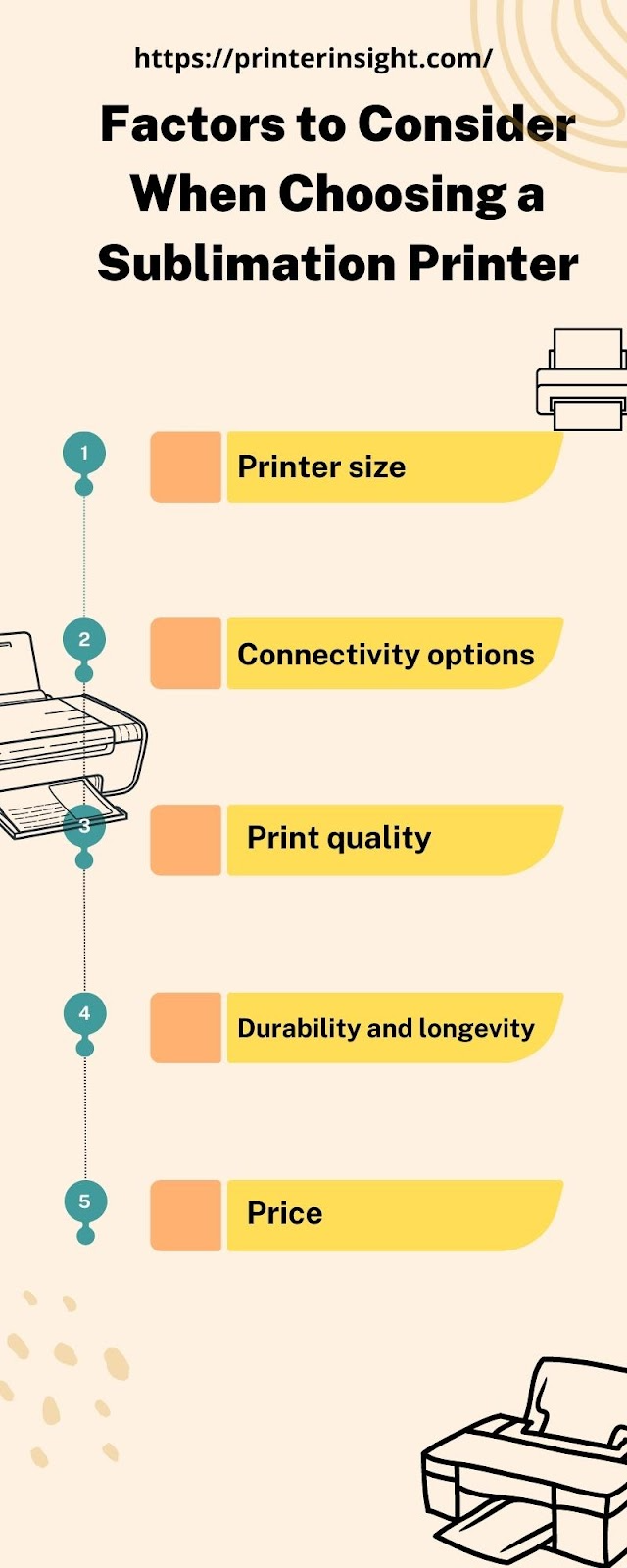
Tips for Getting the Best Results with a Sublimation Printer
Gather ’round, folks! Let’s have a lighthearted chit-chat about mastering your sublimation printer with some fabulous tips:
- Choose the right substrate:
- Selecting a suitable material is crucial for successful sublimation prints. Polyester or polymer-coated materials work best, as they can withstand the heat and bond with the ink properly.
- Remember that the type of substrate you choose can affect the vibrancy and longevity of your prints, so it’s essential to pick compatible materials.
- Use the best sublimation ink:
- Investing in high-quality sublimation ink is essential to achieve vibrant and long-lasting prints.
- The best sublimation ink will provide consistent color, ensure proper bonding with the substrate, and prevent fading or color shifting over time.
- Some of the best sublimation ink is given below:
Printers Jack Sublimation Ink Refill
E-Z Ink Autofill Sublimation Ink
- Prepare your design:
- Use high-resolution images for sharp, detailed prints. Low-resolution images may result in blurry or pixelated prints, which won’t look professional.
- Mirroring your design before printing is critical because the transfer process will reverse the image. If you don’t mirror the design, the final print will appear backward on the substrate.
- Heat press techniques:
- Each printer and substrate combination may have specific temperature, pressure, and time settings to achieve optimal results. Following the manufacturer’s recommendations is a good starting point.
- Don’t be afraid to experiment with different settings to find the ideal combination for your specific printer and substrate. Small adjustments can make a significant difference in the final product’s quality.
- Cleaning and maintenance:
- Regularly cleaning your printer and its components can help prevent issues like clogged nozzles and inconsistent print quality.
- Replace consumables like ink and paper as needed to ensure you always have the best materials for your prints. Using old or low-quality consumables can negatively impact the print quality.
By following these detailed tips, you can achieve stunning, professional-looking sublimation prints. Keep refining your process, and you’ll be a sublimation printing pro in no time!
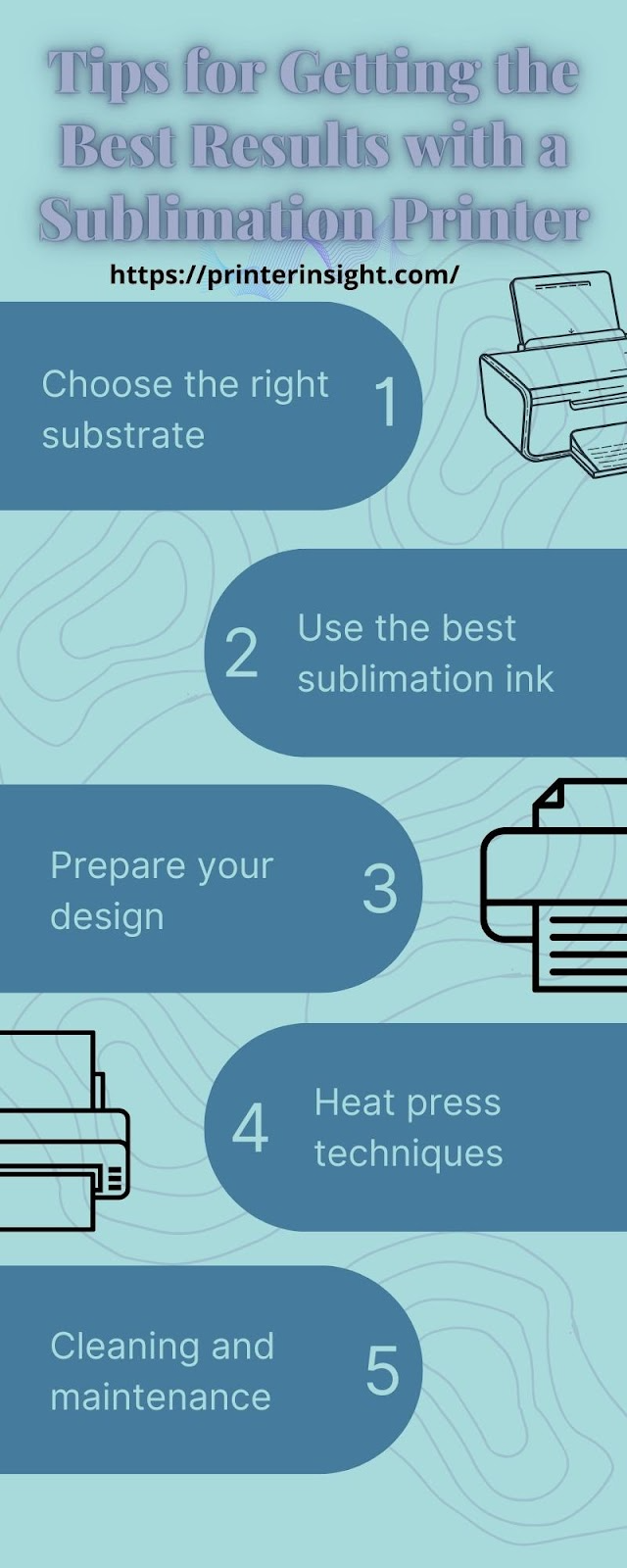
FAQs
1. What is the difference between a sublimation printer and a regular printer?
The difference between a sublimation printer and a regular printer is that sublimation printers use heat to transfer dye onto materials, while regular printers use ink or toner to print directly onto paper.
2. Do I need special ink and paper for sublimation printing?
Yes, you need special sublimation ink and paper for sublimation printing, as they are designed to work together for optimal color transfer and vibrancy.
3. Can I use a sublimation printer for other types of printing?
It’s not recommended to use a sublimation printer for other types of printing, as they are specifically designed for heat transfer and using regular ink or paper can damage the printer.
4. How long does the printing process take with a sublimation printer?
The printing process with a sublimation printer varies, but it generally takes a few minutes per print, plus additional time for heat pressing onto the substrate.
5. Is sublimation printing more expensive than other printing techniques?
Sublimation printing can be more expensive than other printing techniques due to the cost of specialized equipment, ink, and paper. However, it offers unique benefits like vibrant, durable prints on various substrates.
6. Can I print on dark-colored substrates with a sublimation printer?
Sublimation printing works best on light-colored substrates, as the dye isn’t opaque and won’t show up well on dark surfaces. White or light-colored materials are ideal for sublimation printing.
Conclusion
In conclusion, finding the best sublimation printer for beginners might seem challenging, but by focusing on essential features, ease of use, and price, you’ll make the right choice. Each printer we’ve discussed has its unique strengths, so consider your specific needs and preferences. Don’t forget to factor in the learning curve, too!
So, take a deep breath, weigh your options, and dive into the fantastic world of sublimation printing. Best of luck on your creative journey, and may you produce amazing designs and stunning results with your new printer!




