You are buying a new printer for your home or office, and you are confused between the sublimation and laser printer. Sublimation vs laser printer; which one should you go for?
Quality and overall aesthetic are just as crucial in printed design as the printing procedure. Sublimation and laser printers have it all.
Both printers are great. They have their own set of pros and cons. The perfect way for you or your company, is determined by your requirements and the products you intend to produce.
In this article, we will see a detailed review of these two products, their advantages and disadvantages, and which one is better for you. Let’s start.
Sublimation Printer
The digital printing method known as sublimation is becoming more popular nowadays. According to Google Trends, global search traffic has climbed by around 115 percent since 2004. The Sublimation Printer has revolutionized the printing industry.
Sublimation printing is a common printing technique. Pressure and heat transfer a pattern from sublimation paper to fabrics or other materials.
It converts the ink’s solid particles to a gas form. It is a simple and cost-effective solution to personalize things. As a result, it is an excellent choice for printing at home or in the workplace.
Sublimation printing has grown in popularity in recent years due to the superb quality final product it produces. However, just like any other printing method, you must first learn how to make the designs.
When this method is used incorrectly, it might result in drawings that have ghosting patterns or white folds. This might cost you both money and time.
Getting comfortable with the machines and the paper should always be your first priority before beginning any large-scale production runs. As soon as you know how to do the basics, you can move on to more complicated designs.
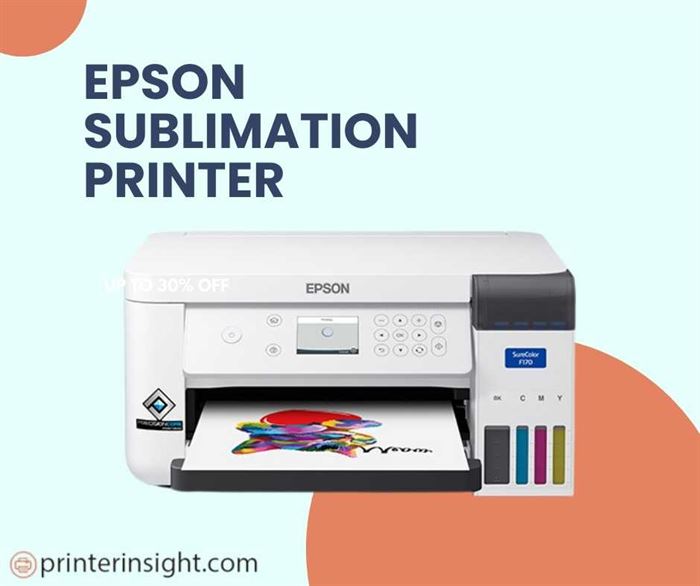
Process
The inks of a sublimation printer are liquefied by heating a particular ribbon that contains the inks. Without initially liquefying, the ink sublimates or turns into a gas.
Three primary colors are mixed with a transparent coating and applied to the paper in various proportions. The gas condenses on the paper, producing full-color visuals. The transparent layer keeps the ink from smearing and staining other surfaces.
The process is pretty unique, right?
Quality of Color
You will get a ton of color spectrum with a sublimation printer. To replicate the look of an old-fashioned chemical picture, the images created by sublimation printers have a wide range of tones.
Efficiency
There is less ink efficiency in the sublimation process. The printer only prints a fraction of each ribbon’s three basic color panels. It is impossible to avoid leaving some ink on the panel, and this ink cannot be reused.
Durability and comfort
When printing using sublimation, ink is incorporated into the paper or fabric when printing using sublimation, rather than being applied on top. So, if you are looking for both longevity and feel, this printer choice is unparalleled.
Advantages of Sublimation Printer
Continuous tone
In sublimation printing, every single dot of ink is a distinct color. Due to the excellent resolution and color accuracy of sublimation designs, even under a magnification glass.
Minimal Dry Time
Sublimation printing on cloth means you may fold or wear it directly after the press without smudging the ink.
Sublimation printing on cloth means you may fold or wear it directly after the press without smudging the ink.
Fewer components
The one particular thing you will like about the sublimation printer is that it has fewer moving parts than other printers. It increases the reliability of the printer. You will get hassle-free printing for a long time.
No waste
Without liquid ink, there is no spillage and no cleanup. Smudge-free printing for you every time.
Does your printer spill ink and ruin every paper you print? Here are some tips to clean up printer ink spills.
Fade-free
Sublimated dye is absorbed into the plastic and becomes a part of it. It will not fade or deteriorate when you expose it to water, it will not fade or deteriorate, and the colors will not run.
No water, little energy
Dye sublimation takes no water and a negligible amount of energy compared to other available printing techniques. It is excellent for the environment and for your wallet too.
Small-batch friendly
Sublimation printers are perfect for one-off or small-batch orders, making it simple to customize apparel or presents.
Disadvantages of Sublimation Printer
Light plastics only
You cannot print cotton and paper using sublimation because they do not have a polymer coating applied to the first.
Special ink
Printers may get clogged with sublimation ink because of the unique formulation that prevents it from evaporating into liquid. Firms that use sublimation printing are higher, leading to higher-priced products.
Slow
Sublimation printing needs each item to be pressed by hand. The manual work is more here than on other printers.
Toxicity from cheap materials
Take your time to check the sublimation inks as well as the components used before placing an order for a sublimated print. Cheap materials make toxic fumes that pollute the air and be inhaled by workers.
Reuse and Recycling
If you are recycling-minded and want to make the Earth greener, you may want to skip this printer. Sublimation printing creates non-recyclable trash since it requires an additional step and more resources than other printing methods.
Best Sublimation Printers You Can Buy
SG500 Sawgrass Sublimation Printer
Feature
Are you buying a new sublimation printer but want to get the best one at an affordable price? SG500 Sawgrass Sublimation Printer should be your top choice.
This printer is tiny enough to sit on your desk yet large enough to handle all your printing needs. It does not matter how little or large your designs are; this letter-sized printer will print them with excellent quality and dependability.
A genius built the Sawgrass SG500 to make sublimation printing accessible to everyone, making it incredibly user-friendly. This printer has outstanding print quality, and it is compatible with a wide variety of polymer types.
Affordable setup and running expenses allow you to rapidly, quickly, and affordably make customized things with stunning HD graphics. The SG500’s dimensions are 15.75 x 17.25 x 8.5 inches (HWD), and it weighs roughly 31 pounds, making it easy to transport and set up in any place.
In 15 seconds, the Sawgrass SG500 produces 600 x 600 dpi quality paper. Compared to its predecessor, the SG400, this printer can print 240 pages per hour, 50% faster.
Sawgrass UHD links are used by the SG500 printer, which creates high-quality, vivid prints with a maximum resolution of 4880 x 1200 dpi. You can print 687,754 possible colors with this new printer driver’s four-link setup (cyan, magenta, yellow, and black).
The easySubli-UHD ink enhances the product’s endurance by ensuring that the prints do not fracture and remain permanent.

Check the latest price on Amazon
Pros
- Superb printing quality
- Portable
- Superfast printing
- Many color options
Cons
- The ink price is too high
- Customer support is not very responsive
Epson EcoTank ET-15000
Feature
If you are not on a budget and want to buy the best performer, you can never go wrong with the Epson EcoTank ET-15000. It boasts many high-end features, and it offers top-notch performance to match.
It has an incredible ink tank system. In terms of build quality, the Epson ET-15000 is an excellent choice. With a retractable power cord, you can replace it if you need to, and the plastic body seems sturdy.
Although the scanner’s lid can be raised on its own, it doesn’t rise high enough to adjust books. The printer from Epson is equipped with Wi-Fi connectivity designed to make your life easier.
While many printers produce sharp prints, they also use excessive ink. This means your print costs a lot of money because of how much sublimation ink is used. Indeed, this is not the case with this printer.
Each ink bottle replacement set can print 6,000 pages over two years. That is comparable to around 80 separate cartridges in total. Also, there’s a zero-waste cartridge system.
This printer can now print documents up to 13″ x 19″ without getting stuck.
Using four ink tanks rather than one, Epson’s EcoTank technology produces more pages per ink tank.
This printer can print for the longest amount of time using ink. This printer’s ink bottle set can last two years since it uses cheap ink. Nothing but precision, durability, and reliability are the outcomes you can expect from this printer.
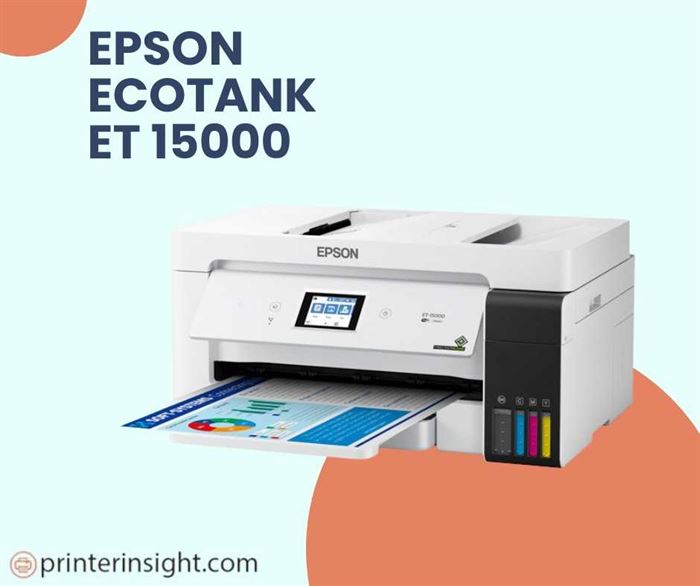
Check the latest price on Amazon
Pros
- Astonishingly high yield on each page.
- Paper and flatbed scanners are included.
- High-quality printer with a rear paper tray.
- Low printing cost
Cons
- The touchscreen display is small.
- Less screen space might result in unintentional clicks.
- Many people find it complicated to use.
Epson EcoTank Photo ET-8550
Feature
The Epson EcoTank Photo ET-8550 achieves an excellent price/quality ratio, especially when considering the ink costs. To feed an 8×10 picture through the printer’s rear photo feed requires roughly three feet of front-to-back space.
Additionally, the ET-8550 includes two extra inks: Photo Black and Gray, in addition to the conventional CMYK process colors. Photographs and graphics created with these colors seem better in grayscale because of their ability to bring out the depth, richness, and prominence of the blacks in the images and artwork.
There are just 120 sheets in the ET-8550. This contains 20 sheets of excellent snapshot paper with a tray insert. I believe most printer owners will be satisfied with that.
It can print from and scan to SD cards and USB flash drives and has USB 2.0, Ethernet, Wi-Fi Direct, and Wi-Fi 802.11b/g interfaces.
Use and security reports may also be generated and printed from the control panel. ET-8550 may be operated locally or remotely via Smart Panel.
I found a few small things that bothered me, like putting together the back photo straight pass. But, all in all, the printer is a simple, cheap way to get good photos.

Check the latest price on Amazon
Pros
- Outstanding output quality
- Class-leading printing speeds
- Cost-effective
- Free ink for two years
Cons
- Straight feed is inconvenient
- Straight feed is bigger than a desk
- Epson paper tends to block the front tray
Brother Compact Monochrome Printer HL-L2350DW
Feature
The Brother HL-L2350DW is a great candidate in the monochrome printer category due to its many features. But some of the lacking features can be a deal-breaker for you.
Because of its high page yield, it is particularly cost-effective for printing large quantities of documents. With its well-designed construction, you will have no trouble getting to the toner cartridges or paper jams.
It takes a while to print the first page of a document, but afterward, it moves along much more quickly, printing 33 pages a minute.
The screen is not good. Only one line of text is shown, and there is no swivel or tilt movement to increase vision. It is fast and responsive. However, using the menus is a pain since you can use the button on the bottom.
This Brother HL-L2350DW printer does not come with a scanner. Some people might find it hard to deal with.
The cartridge mechanism is fantastic. Because of the high page yield, you will need to change the toner cartridge less often.
It is an excellent value for the money. In the long term, the high yield of the toner cartridge means that you do not have to change it as often, saving you money.

Check the latest price on Amazon
Pros
- Good balance between speed and output quality.
- Affordable
- Good fit for a tiny workplace.
- Low-cost operations
- Fast printing.
Cons
- No scanner
- No ethernet port
- The display is not good
Epson EcoTank ET-4760 Wireless
Feature
If you are up for saving ink costs, nothing comes close to Epson EcoTank ET-4760. There are also plenty of features that will make you a fan of this printer.
It sports a 2.4-inch color touch display, which can be tilted almost 90 degrees. When using the device on its own, the menus are difficult to navigate because of the tiny screen.
Aside from the three power, home, and help buttons, there are no other controls on the panel. Wi-Fi Direct and Wi-Fi are both supported, and a USB connector, Ethernet, and a fax port.
You receive two years of ink in the package as each replacement set; each set prints 7,500 black or 6,000 color pages.
The ET-4760 can copy black-and-white papers quickly and color documents even quicker than the average. The average time to copy a color page was 34.8 seconds, whereas this EcoTank took only 30.1 seconds.
Letterforms are quite black and well defined in this kind of print. Nevertheless, a closer glance reveals some ink spatter and uneven edges beyond the lettering.
Ink prices are so cheap that you may dream about what you might do with the money you save with the Epson EcoTank ET-4760, which delivers office-worthy features and performance.
It is not all good in a printer. There is not even a slot for a memory card or a USB thumb drive. It’s kind of a letdown.
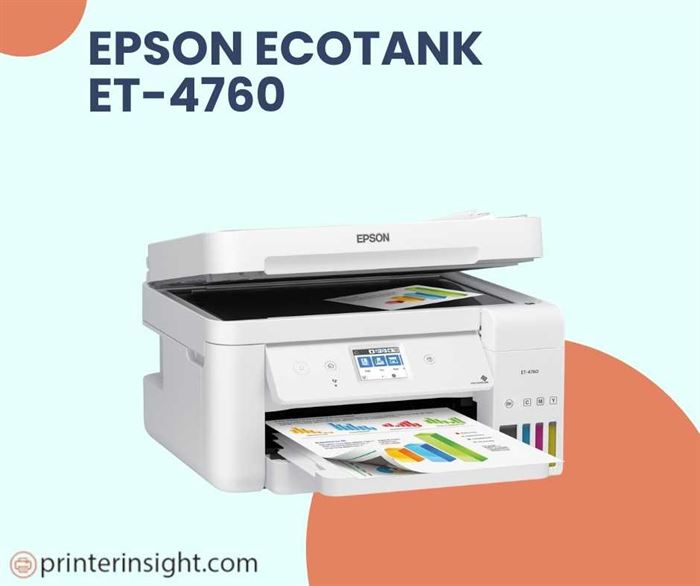
Check the latest price on Amazon
Pros
- Outstandingly inexpensive printing costs.
- Astonishingly high page counts.
- ADF and flatbed scanner.
- Fax functionality is included right in.
- Has a built-in Ethernet port.
Cons
- Low duty cycles and suggested volume levels.
- Flash memory devices cannot be used.
- It cannot automatically scan on both sides.
- OK construction.
| Serial | Model | Why we chose the printer |
| 1 | SG500 Sawgrass Sublimation Printer | Best Overall Printer |
| 2 | Epson EcoTank ET-15000 | Best All in one printer |
| 3 | Epson EcoTank Photo ET-8550 | Best value for money |
| 4 | Brother Compact Monochrome Printer HL-L2350DW | Most affordable |
| 5 | Epson EcoTank ET-4760 Wireless | Most cost-effective |
Laser Printer
As a business printer, you may want to consider laser printing if you expect to print hundreds or thousands of sheets of paper every day. Many commercial printers choose laser printing due to its low bleed-through rate and other advantages.
Laser printers are machines that melt toner powder onto paper to create a print. Laser printers can print significantly more quickly. They can print hundreds of pages every month without wearing out.
Laser printers generate a lot of heat. This signifies that the printer is likely to be clogged. If a specific type of paper stops working, you might need to change the printer mode settings.
Using a process of trial and error is the most effective method for determining which approaches provide the most excellent outcomes.
Furthermore, you need to clean the laser printer more frequently than standard printers.

Print Resolution
DPI stands for “dots per inch,” and it is used to quantify the quality of a picture or resolution. The result is more apparent if there are more dots per inch of paper.
For high-resolution texts, a printer with a resolution of 600 dpi is sufficient; for high-quality colorful pictures, a printer with a resolution of 1200 dpi is recommended.
Most laser printers have a maximum print resolution of 2400 x 600 dpi. Newer laser printers may optimize dpi to print at 38,400 x 600 dpi.
Print Speed
Laser printers are designed to meet the office’s needs so that they can print more quickly. You can expect to print between 15 to 100 pages per minute/ppm.
Print Volume
A laser printer is regarded as the office’s workhorse in the workplace because of its capacity to print massive volumes of papers swiftly. In general, you may expect to print between 700 and 3,500 pages each month using a laser printer.
Page Yield
Laser printers often seem to use toner cartridges. Toner cartridges can print a significantly higher page yield. Toner cartridge page yields can range from 2,000 to upwards of 10,000!
We suggest a color laser printer if you do not know how often you will be printing and do not want to spend a lot of money on new ink cartridges.
Advantages of Laser Printer
Fast
Laser printers are very efficient in terms of heavy use. This is since laser printers can print incredibly quickly, with some capable of producing 20 to 40 pages per minute. A laser printer is an excellent option if you often print large numbers of pages.
Detailed and Accurate
You will have a tough time finding a more accurate and exact printer than laser printers. It can flawlessly print your text documents without stains. Laser printers can print even the tiniest details, images, and unique typefaces. It can flawlessly print your text documents without stains.
Lower Total Cost
Laser printers are initially more costly, but ink replacement costs should be much lower. in the long run.
Printer Durability
This printer is known for its long-term dependability. Laser printers have a longer useful life because of their sturdy build.
As a result, they are wise investments that will pay off in the long run. In addition, they need frequent cartridge refills, which have a longer duty cycle.
Disadvantages of Laser Printer
Higher Initial Cost
Laser printers’ initial setup costs might be slightly expensive for specific customers. If you are on a limited budget, this printer is probably not your best option. To put it another way, even though the cartridges last for a long time, they are still pretty costly to consider.
You can lower the initial cost of a laser printer if you know how to set up printer.
Limited variation of Paper
Only standard copy paper is needed for laser printers. Laser printers are not the best place to employ heat-sensitive materials.
Not Suitable for Printing Photos
Laser printers are not the best option if you are a fan of printing photos. The printing of pictures or any form of the full-color image will be compromised. Since it only prints simple pictures with a limited palette of colors, this might be the printing quality itself.
Best Laser Printer You Can Buy
HP LaserJet M110we– Affordable
Feature
Are you looking for a laser printer that won’t break your bank? HP LaserJet M110we is the one.
The HP LaserJet M110we is perfect for printing black & white forms and documents.
If you are working in a tight workspace, I have good news for you. This printer can fit your desk easily. This printer uses the world’s smallest laser in its class to give you the efficient black & white precision laser printing that supplies anywhere.
HP has recently announced their SMART PRINTING SYSTEM –to make your printer Smarter. So you can print from any device or app. This printer only works with Original HP Toner and requires an HP account and internet connection.
HP offers six months of free instant ink & an extra year of hp warranty. They also introduced a subscription-based ink service, which I find convenient for many people who print quite a lot.
The LaserJet M110we prints up to 21 pages per minute, so you are never late for printing. It has a wireless self-reset to help you stay connected.

Check the latest price on Amazon
Pros
- This printer’s modest size makes it desk-friendly
- The printer prints 20 black-and-white pages per minute
- Affordable
- Registering this printer for HP+ gives you six months of HP Instant Ink
Cons
- Can’t print in color
- Only print, can’t scan or copy.
- Lacks many features.
Canon Color imageCLASS MF743Cdw Laser Printer
Feature
The Canon Canon Color imageCLASS series has always been excellent, keeping their image as a printer. They have taken it to a new level with the MF743Cdw Laser Printer.
The build quality of the Canon MF743Cdw is exceptional. All of it is plastic, and it is solid and substantial. There are sliders in the input tray to suit various paper sizes. Heavier materials, such as books or manuals may be accommodated by raising the scanner lid’s hinges. You can easily put heavy items like books or manuals simply by lifting the lid’s hinge.
If you are running a small or medium-sized company, you will need a printer capable of printing 4,000 pages per month or more. And this printer is more than qualified to do so. It is designed for heavy-duty printing and handling of paper.
Additionally, it has a quick 50-sheet ADF, scans both sides simultaneously, and has a 550-sheet paper cassette that can be added to the unit. You will require room above the scanner’s 18.8 x 18.8 x 18.4-inch frame to raise the scanner lid completely.
In my experience, the printer is consistent and of unparalleled quality. Additionally, it streamlines your productivity by allowing you to connect all of your devices.
As icing on the cake, the function provides security. Short-term storage of documents helps to reduce the danger of secret information being lost.
Last but not least, it is a steal. To save money in the long run, choose high-capacity cartridges.

Check the latest price on Amazon
Pros
- High-yielding cartridges.
- Excellent construct and design quality
- Excellent connection
- Automatic document feeder with duplex scanning
- Exceptional output quality
- A multitude of connecting options
- Support for USB thumb drives
Cons
- The display screen restricts printer placement.
- Slow black printing.
- ADF is not duplexing by default.
- Color may be cheaper.
- Large size
- Duplex printing takes a while.
HP Color LaserJet Pro Multifunction M479fdw Wireless Laser Printer
Feature
I have tested a lot of laser printers over the years. This one caught my eyes. If you plan to buy a printer for home or office, this printer is a no-brainer.
You can print 2000-3000 pages before refilling the cartridges. The flatbed scanner and the automated document feeder make scanning bulky manuals and lengthy, double-sided papers easy.
It produces papers in black and white at 29 PPM and in color at a similar rate. So, speed is something you don’t need to worry about.
If you are printing many logos with many blues and require them to appear precisely like the originals, you may want to look elsewhere.
If you are a color enthusiast, you will have to put up with it. You can still print wirelessly and wired using the mobile app, even when Bluetooth printing is not supported.
It has a lesser scanning resolution than some other alternatives, though. While it is adequate for scanning most photographs and text documents, it falls short when fine-tuning photos or enlarging fine details.
Also, its ADF scans slower than the other models at a similar price. This laser model is the greatest color laser printer I have evaluated because of its high page yields and excellent scanning functions.

Check the latest price on Amazon
Pros
- Outstanding black and color output
- Quick printing
- HP Smart App offers seamless cross-platform interaction
- Automated Duplexing ADF
- Tightened up security
Cons
- High operating costs
- No support for Bluetooth
- The mobile application cannot print Microsoft Office documents
Brother HL-L8360CDW Business Color Laser Printer
Feature
If you buy it for a small office, I can tell you that there are very few options other than the Brother HL-L8360CDW laser printer.
If you’re dealing with many printing jobs, this printer is up to the task. Any of your team members can easily connect to and print from it.
It makes papers fast and efficient that looks like they came from a professional office. It’s a great workhorse if you don’t need to scan or copy anything.
The default capacity is 250 sheets, but you can increase it to 500 if necessary. Of course, you’ll have to pay extra for this privilege.
Additionally, this Brother printer has a Wi-Fi connection and can print in duplex mode. You can save paper and space by printing double-sided; it’s also more professional.
This printer incorporates a secure function lock to limit capabilities like color printing for up to 200 users and Secure Print to protect sensitive files with a PIN. The HL-L6360CDW additionally supports Active Directory to need an ID and password to print and an NFC card reader.
I don’t like this printer because the print quality is above average. When I remark on “above average” picture printing, I don’t indicate that the prints are ugly or unpleasant.
I saw a few tiny faults upon looking closer, and they were a few instances of minor detail loss, a slight graininess, and minor color changes. Although the printer is a little pricey, it’s a good investment overall.

Check the latest price on Amazon
Pros
- High-speed printing.
- Cost-effective operation.
- Flexible in terms of adding more paper.
- High-capacity toners.
- Enhanced security.
- Text and visual quality are flawless.
- Quick and easy to set up
Cons
- No scanner/copier
- Low-quality images
Brother MFC-L8900CDW Business Color Laser – Best Midrange
Feature
If you ask me to recommend the best midrange laser printer, I will go with the Brother MFC-L8900CDW every time.
It’s relatively fast, and prints text very well, but its graphics and photos are not entirely up to snuff compared with some competitors. That’s not to say that its output isn’t good enough for most business applications.
The MFC-L8900CDW, a high-end model, leads Brother’s color laser printer range. This heavy-duty printer is capable of handling a high volume of printing while producing documents of the highest quality.
Despite its lack of flashy speed, the MFC-L8900CDW maintains speed. Color and black-and-white printing at 33 pages per minute are sufficient for most enterprises’ requirements. You will not break any land-speed marks, but if you do the math, you will be able to finish a ream of paper in under fifteen minutes flat!
The money you will save on ink or toner is better than the printer’s speed. The printer’s black TN-433 cartridge can print up to 4,500 pages. A black sheet costs 1.5 cents at the list price.
If you do not print many color prints, the standard-sized cartridge may be the best option since it saves money and reduces the number of cartridge replacements.
Laser printers typically have a resolution of 600 dpi. Document and flyer graphics may be shown at this resolution. The information on a flyer is four times as likely to be retained if it is presented to a consumer in color. This printer will provide you with the high-quality color printouts you need.
The paper capacity of the Brother MFC-L8900CDW is impressive at 250 sheets. Using this method, you will be able to print several copies and use up an entire ream of paper in two sessions.
Automated duplex printing is also included in this printer, allowing even great color flyers and papers to be printed. Wi-Fi and Ethernet/USB connections are both supported for printing wirelessly. Last but not least, this printer is equipped with a five-inch color touchscreen.
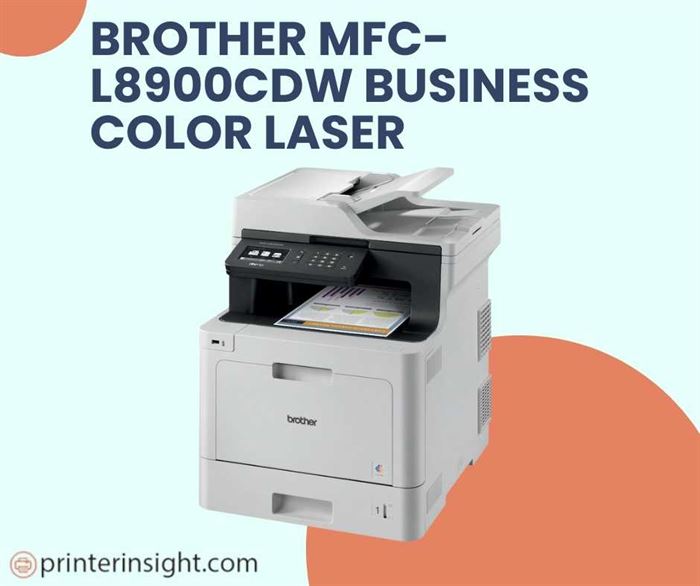
Check the latest price on Amazon
Pros
- Aftermarket high-yield toners
- Mobile and cloud scanning and printing
- Setup is a breeze
- Excellent alternatives for network connectivity
- Effortless printing
- Low-cost operations
Cons
- 11″ x 17″ papers are not supported
- The graphics aren’t spectacular
- Not great picture quality
| Serial | Printer model name | Why we choose them |
| 1 | HP LaserJet M110we | Best Affordable |
| 2 | Canon Color imageCLASS MF743Cdw Laser Printer | Best laser printer |
| 3 | HP Color LaserJet Pro Multifunction M479fdw Wireless Laser Printer | Best multifunctional laser printer |
| 4 | Brother HL-L8360CDW Business Color Laser Printer | Best value for money |
| 5 | Brother MFC-L8900CDW Business Color Laser | Best midrange printer |
Sublimation Vs Laser Printer: Choose The Right One
Startup Costs and Equipment Requirements
One of the critical factors of sublimation vs laser printer is the startup costs.
Sublimation carries a high start-up cost, but that cost has dramatically decreased in recent years. Including all the parts, your cost will be around $300 to get started with a sublimation printer.
A laser printer has a moderate cost. It will cost you around 200$ with all the equipment attached and ready to go. The cheaper ones can be as low as 150$ but stick to the pricier ones; if you are working on photos, stick to the pricier ones.
Ink Cartridges
Another consideration in the debate over sublimation vs laser printer is the ink cartridges.
Unlike ink cartridges, toners use color powder rather than liquid ink. You can get excellent images using a laser printer with the proper toner cartridge.
If you press hard enough, you can still produce deep, rich blacks even if using metal. Laser sublimation produces stunning results when printing in full color on metal, and even photographs on silver or gold look stunning.
Depending on the ink cartridge, the ink inside might be dye-based or pigment-based. Traditionally, dye-based inks have been used in most sublimation printers.
They are more affordable than pigment-based ink cartridges and are well-liked for their ability to create vivid, lifelike color prints and photographs.
Self-Weeding
“Self-weeding” is a word you may encounter when exploring heat transfer papers or reading more about the technique. Self-weeding paper means you will not have to clip the unprinted regions.
This saves time and resources and lets you print complicated graphics when cutting/trimming would not work.
The ink used in sublimation transfers exclusively to the cloth, making it self-weeding. You just print, press, and peel away!
Laser Transfer Papers have their self-weeding mechanism. Using an OKI laser printer and white toner, printing laser heat transfer paper solves your problem; most laser transfer sheets are inherently self-weeding, so you don’t have to bother yourself with cutting or trimming.
Longevity
These are the factors that take on your printer’s longevity:
- the printer type
- the actual print quantity
- how you take care of it
- the environment in which you keep it
A sublimation printer is a great printer for your daily life. You can use it in your home and office. A sublimation printer can cost you from $300 all the way up to $7000.
Printers survive longer when they are of better quality, just as with everything else. Sublimation printers with a ten-year expected life expectancy are considered high-quality.
As far as laser printers go, they seem to last around five years or so in a home or office.
Any type of printer you use, sublimation or laser printer, keep your ink fresh for the sake of the longevity of the printer itself.
Frequently Asked Questions
1. What is Heat Transfer Printing?
Heat transfer printing is done using a specialist paper called transfer paper. It uses heat to transfer an image from wax to an object.
You can use a standard inkjet or laser printer to print onto this paper with your regular inks. You then place the paper onto your clothing and use a heat press, or in some cases, you can use an iron and peel away the paper.
Your design will then be stuck-on to your garment, and you will be able to see the transfer. You can use most heat transfer paper on various fabrics, including most poly textiles and natural cotton. You can print on both light and dark-colored garments.
2. How Long Does Sublimation Ink Last?
The shelf life of the ink is dependent on the temperature it is being stored at. Unopened, close to 70 degrees, it is around two years as per Epson. If you have an unopened bottle or a sealed sublimation ink cartridge, the shelf life is about two years.
3. Is sublimation printing permanent?
The inks are used to transform into gas and then mix with the paper or fabric and firmly print on the paper or fabric. The ink is incorporated into the cloth or substrate instead of being applied on top of it like a typical print.
4. What happens if I print sublimation ink on regular paper?
The reason being the color and chemical makeup of the inks are not the same. So if you use regular ink and then put in sublimation, your prints will come out wrong, and the ink doesn’t bond to the substrate, making a mess.
5. Do Laser Printers Dry Out?
When it comes to printing in Sublimation Vs Laser Printer, laser printers employ toner that does not dry up like an ink cartridge. Toner, unlike ink, is a dry powder made up of plastic components that will not dry up, unlike ink.
You might forget you have a toner cartridge in your laser printer for months and leave it untouched, but surprisingly it can still print.
Final Words
That was everything you can know about Sublimation vs Laser Printer. You may hear a lot of time people mixing these two types of printers a lot of time. This article will put an end to the debate.
A sublimation printer is an excellent option for anybody looking to print high-quality designs in full color on various materials, including clothes. You may produce as much merchandise as you like since there is almost no downtime.
Laser printers, on the other hand, can print significantly more quickly. High-capacity paper trays allow most printers to print more pages at once. Moreover, these printers are engineered to withstand printing thousands of pages every month without breaking down.
We hope by now you have chosen your printer. Give it a try. Happy printing.
You Might Also Like
How To Clean Drum On Hp Printer In 2022




