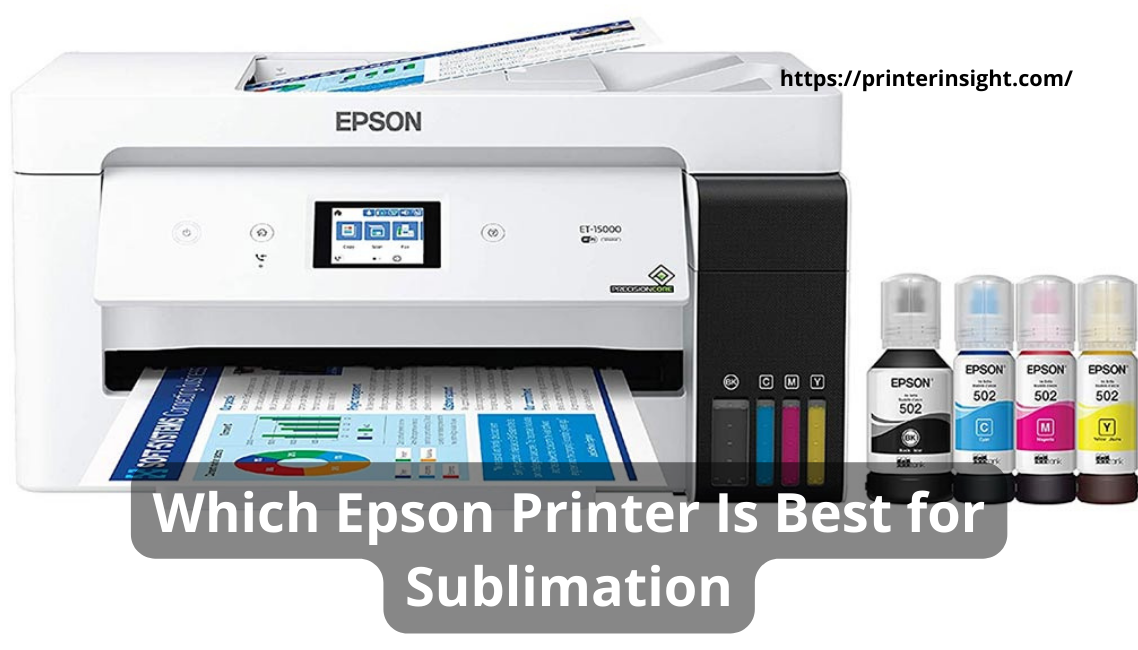Are you ready to embark on a thrilling adventure to discover “Which Epson Printer Is Best for Sublimation”?
Choosing the right printer for sublimation is just as crucial as picking the perfect toppings for your pizza (we all know pineapple is a controversial choice). That’s why we’re going to explore the marvelous realm of Epson printers, where quality and reliability meet to create printing harmony.
So, let’s get this party started and find out which Epson printer is the shining star of the sublimation world! Stay tuned, because things are about to get inky!
- Which Epson Is Best for Sublimation
- Epson SureColor P600
- Epson EcoTank ET-2760
- Epson SureColor P400
- Epson Stylus C88+
- Epson Workforce WF-7210
- Epson Workforce WF-7710
- Epson SureColor P800
- Comparison Chart Between the Printers
- Factors to consider when choosing an Epson Printer for sublimation
- Frequently Asked Questions (FAQs)
- Conclusion
Which Epson Is Best for Sublimation
| Image | Product | Price |
| 9-color UltraChrome HD ink systemRoll paper supportAdvanced Black and White (ABW) mode Best for: High-quality photos and fine art | Check Amazon | |
| Cartridge-free printingLow cost per printWireless connectivity Best for: Home and small office use | Check Amazon | |
| 8-color UltraChrome HG2 ink systemFine art printing capabilitiesRoll media support Best for: Creative individuals and photographers | Check Amazon | |
| Affordable entry-level optionHigh-resolution printingBorderless printing Best for: Budget-friendly printing | Check Amazon | |
| Wide-format printingFast print speedsDual paper trays Best for: Wide-format prints up to 13″ x 19″ | Check Amazon | |
| All-in-one functionalityWide-format printingWireless and mobile printing Best for: All-in-one for wide-format printing and scanning | Check Amazon | |
| 9-color UltraChrome HD ink systemAdvanced media handlingRoll media support Best for: Professional-level, wide-format photo and art prints | Check Amazon |
Epson SureColor P600

Special Features
- Fine art media compatibility: The P600 can handle various fine art and photographic papers, making it a versatile choice for artists and photographers.
- Wide color gamut: The printer offers a broad color gamut, ensuring vibrant and accurate colors for your prints.
- High resolution: With a resolution of 5760 x 1440 dpi, the P600 produces sharp, detailed prints.
Product Description
Introducing the Epson SureColor P600 Inkjet Printer, a powerful and versatile solution for professional-quality photo and disc printing. This high-performance printer offers maximum print resolution of 5760 x 1440 dpi and supports a wide range of wireless print technologies, including Epson iPrint, Apple AirPrint, Wi-Fi Direct, and Google Cloud Print.
The P600 features nine individual color cartridges for a broad color gamut, ensuring vivid and accurate prints every time. The printer is also equipped with a 3.5″ LCD screen for easy navigation and supports various media types such as plain paper, photo paper, canvas, cut sheet, fine art paper, panoramic, and roll paper. With its automatic duplex printing, you can save time and paper while creating stunning double-sided prints.
The Epson SureColor P600 is designed for convenience, offering USB 2.0, Fast Ethernet, and wireless connectivity options. It also supports multiple media sizes and custom sizes to accommodate your specific printing needs. The printer is compatible with Windows and Mac operating systems and comes with a comprehensive package that includes a power cable, nine UltraChrome HD ink cartridges, roll paper holders, CD print tray, accessory box, and printer documentation.
Pros:
- High-quality prints with a 9-color UltraChrome HD ink system
- High resolution of 5760 x 1440 dpi
- Wide color gamut for vibrant and accurate colors
- Roll paper support for large print jobs
- Advanced media handling, including fine art and photographic paper
Cons:
- Higher price point compared to some other models
- Large footprint may take up significant space
- High ink consumption than other options
Our Opinion
The 9-color UltraChrome HD ink system in the P600 produces great print quality, making it the perfect printer for photographers and artists that value color vibrancy and accuracy.
Users with limited space or tight budgets may find that it is not suited due to its greater size and higher price point.
Epson EcoTank ET-2760
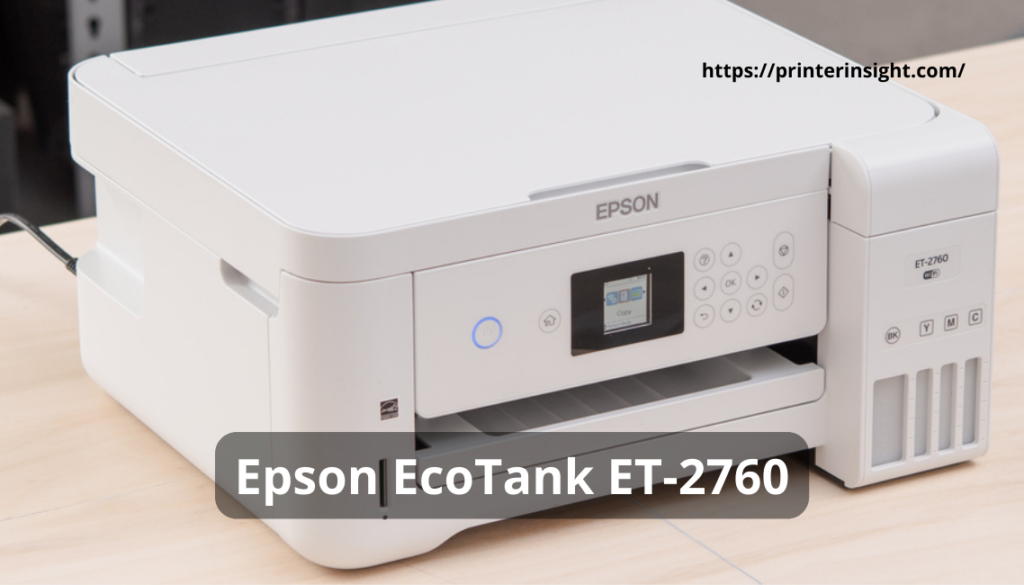
Special Features
- Borderless printing: Create stunning, full-bleed prints without white borders around the edges.
- Compact design: The ET-2760’s small footprint makes it a great choice for tight spaces.
- High-quality prints: Despite its small size, the ET-2760 produces impressive print quality.
Product Description
Discover the Epson EcoTank ET-2760 Wireless, an innovative cartridge-free printer with easy-to-fill supersized ink tanks, perfect for those considering an Epson EcoTank printer for sublimation. Save up to 90% on low-cost replacement ink bottles, costing as little as 1 cent per color ISO page compared to 20 cents with traditional ink cartridges. The EcoTank ET-2760 comes with enough ink to last up to 2 years or print up to 7,500 black and 6,000 color pages, which is equivalent to approximately 80 individual cartridges.
The unique, keyed EcoFit bottles make filling each color tank a breeze. Additionally, this printer offers auto 2-sided printing and copying to help you save on paper usage, and a 1.44″ color display for easy operation. With wireless connectivity, you can print from your favorite devices without the need for any cables.
The EcoTank ET-2760 is designed for convenience and efficiency. It supports a wide range of media types and sizes and offers Wi-Fi CERTIFIED performance. Voice-activated printing is also available for compatible devices. The printer is environmentally friendly, thanks to its cartridge-free design and recycling options. With the Epson EcoTank ET-2760, A mid-budget wireless printer, hassle-free, and eco-friendly printing for sublimation projects.
Pros:
- Cartridge-free printing with easy-to-fill ink tanks
- Cost-effective solution with low cost per print
- Wi-Fi and mobile printing capabilities
- Compact design for small spaces,
- Perfect printer for small businesses
- High-quality prints with borderless printing support
Cons:
- Slower print speeds compared to some other models
- Limited maximum print size (up to 8.5 x 14 inches)
- No roll paper support
Our Opinion
The ET-2760 is a cost-effective solution for those who wish to save money without compromising print quality thanks to the cartridge-free printing and low cost per print.
Users who demand quicker or larger-scale printing capabilities may not find the slower print rates and constrained maximum print size satisfactory.
Epson SureColor P400

Special Features
- Wi-Fi Direct and Ethernet connectivity: It is really simple to connect to your devices and networks because it has Ethernet and Wi-Fi Direct connection.
- High-capacity ink cartridges: Because you don’t need to replace them as frequently, the high-capacity ink cartridges keep you productive.
- Advanced media handling: Additionally, it supports a variety of media thicknesses, providing you more choices for your printing jobs.
Product Description
Introducing the Epson SureColor P400 Wireless, an Epson sublimation printer wide format designed for creative individuals who seek exceptional print quality. Perfect for fine art, photographic, and roll paper printing, this versatile 13-inch wide printer is compatible with Windows 10, 8.1, 8, and 7, as well as Apple OS X 10.11.x, 10.10.x, 10.9.x, 10.8.x, and 10.7.x operating systems. With an operating temperature range of 50° to 95° F (10° to 35° C), the P400 is designed to perform in various environments.
The SureColor P400 features UltraChrome HG2 Ink, a remarkable 8-color pigment ink set that includes Red and Orange inks for vibrant, true-to-life color reproduction. Dedicated channels for both Matte and Photo Black inks ensure deep blacks on matte, fine art, and photo papers, while the unique Gloss Optimizer chemistry provides photographs with a smooth, professional lab look and feel.
High-capacity, individual 14 mL ink cartridges offer the freedom to print and replace only the color you need, minimizing waste and maximizing efficiency. Additionally, the P400 supports cut sheet and roll paper, allowing you to print your artwork on a variety of media types to suit your creative needs.
With its combination of advanced features and exceptional print quality, the Epson SureColor P400 Wireless is the perfect choice for artists, photographers, and creative individuals who want to produce stunning, gallery-worthy prints. Experience the refined capabilities of creative printing with the Epson SureColor P400.
Pros:
- High-resolution printing
- Flexible borderless printing
- User-friendly interface
- CD/DVD printing capabilities
- Energy-efficient design
Cons:
- No all-in-one functionality
- Larger footprint
- Higher price point
Our Opinion
The P400’s 8-color UltraChrome HG2 ink system offers excellent color accuracy and vibrancy, making it an ideal choice for those who want to create stunning sublimation prints with true-to-life colors.
While the P400 is a great printer for sublimation, its higher price point might be a concern for users with a tighter budget. Additionally, it may not be as versatile as some other printers in handling various media types.
Epson Stylus C88+

Special Features
- Compact design: The C88+’s small footprint makes it an easy fit in tight spaces.
- Individual ink cartridges: The printer uses individual ink cartridges, allowing for cost-effective ink usage.
- Wide range of media compatibility: The C88+ can print on various media types, including photo paper, cardstock, and more.
Product Description
Time for the Epson Stylus C88+ Inkjet Printer, a powerful and versatile printer designed to handle all your printing needs with exceptional quality and durability. Utilizing revolutionary DURABrite Ultra pigment ink, the Stylus C88+ delivers stunning results, whether you’re printing a photo or a critical report. With print speeds up to 23 ppm for mono and 14 ppm for color, this efficient printer ensures your projects are completed quickly and accurately.
The Epson Stylus C88+ supports a wide range of media sizes, including Legal, A4, B5, A5, A6, Half letter, Executive, and custom sizes, allowing you to print documents, photos, and more with ease. Its high-capacity input tray can hold up to 120 sheets, providing convenience and flexibility for your printing tasks. With a maximum print resolution of 5760 x 1440 dpi and ink droplets as small as three picoliters, every print is sure to leave a lasting impression.
This printer is compatible with both Windows and Macintosh systems through its USB and parallel ports, allowing for seamless integration into your existing setup. The Stylus C88+ also offers smudge-resistant, fade-resistant, and water-resistant prints, ensuring your documents and photos maintain their quality over time. The individual ink cartridges allow for efficient ink usage, so you only replace the color you need.
Ideal for both home and office use, the Epson Stylus C88+ includes easy-to-use photo editing software to create calendars, photo books, and more. With its borderless photo printing feature, you can produce frame-ready photos in popular sizes such as 4×6, 5×7, 8×10, and 8.5×11. Experience the exceptional power and performance of the Epson Stylus C88+ for all your printing projects.
Pros:
- Affordable entry-level option for sublimation printing
- High-resolution printing at 5760 x 1440 dpi
- Borderless printing up to 8.5 x 11 inches
- Compact design for easy placement
- Individual ink cartridges for cost-effective usage
Cons:
- Slower print speeds than other options
- Limited maximum print size (up to 8.5 x 11 inches)
- No wireless connectivity
Our Opinion
The affordability and compact design of the C88+ make it an attractive entry-level choice for those just starting out with sublimation printing or working in small spaces.
The lack of wireless connectivity and slower print speeds might not be suitable for users who need more advanced features and faster performance.
Epson Workforce WF-7210

Special Features
- Wireless and mobile printing: Print from anywhere with Wi-Fi and mobile printing capabilities.
- Auto 2-sided printing: Save time and paper with the WF-7210’s automatic duplex printing feature.
- High resolution: With a resolution of up to 4800 x 2400 dpi, the printer delivers sharp, detailed prints.
Product Description
Now, meet the WorkForce WF-7210 Wireless Printer, the best Epson printer for sublimation 13″ x 19″ projects, and a high-quality printing solution powered by PrecisionCore technology. Designed specifically for use with genuine Epson cartridges, this printer ensures optimal performance and reliability for all your printing needs.
Achieve performance beyond laser with the WorkForce WF-7210. This printer is capable of producing print shop quality color graphics and laser-sharp black text, making it perfect for creating borderless prints and brilliant marketing materials up to 13″ x 19″. With its exceptional print quality, your documents and graphics will stand out and make a lasting impression.
The WorkForce WF-7210 is not only powerful but also economical, using up to 80% less power compared to color laser printers. This energy-efficient printer is designed to save you money without compromising on performance.
With the Dash Replenishment feature, you’ll never run out of ink again. After activation, this intelligent system keeps track of your ink usage and automatically orders more when you’re running low, ensuring a seamless and uninterrupted printing experience.
Please note that this Epson printer is specifically designed for use with genuine Epson brand cartridges. The use of non-genuine ink could cause damage not covered under the printer’s limited warranty. Epson provides information about the design of the printer on the box, in materials included with the printer, and on the website.
Experience the outstanding performance and reliability of the WorkForce WF-7210 Wireless Printer for all your professional printing needs. With its combination of high-quality output, efficiency, and seamless ink replenishment, the WorkForce WF-7210 is the ideal choice for any home or office.
Pros:
- Wide-format printing capabilities (up to 13 x 19 inches)
- High-resolution prints with PrecisionCore technology
- Fast print speeds for increased productivity
- Dual paper trays for versatile media handling
- Wireless and mobile printing capabilities
Cons:
- Requires third-party sublimation ink and conversion
- Large footprint may take up significant space
- Not specifically designed for sublimation printing
Our Opinion
Users managing large projects or numerous media types may boost productivity and adaptability with the WF-7210’s wide-format printing features and quick print rates.
Some users may find the need for third-party sublimation ink and conversion to be inconvenient, and the printer’s big footprint may be problematic in small areas.
Epson Workforce WF-7710

Special Features
- Large touchscreen display: A large, intuitive touchscreen display makes it easy to navigate settings and options.
- High resolution and fast print speeds: The WF-7710 offers both high resolution and fast print speeds, ensuring impressive print quality and productivity.
- Automatic document feeder (ADF): A 35-page ADF simplifies scanning, copying, and faxing multi-page documents.
Product Description
Next up is WorkForce WF-7710 Wireless All-in-One Printer, a powerful and versatile solution for all your printing needs. With its compact storage dimensions of 22.3″ W x 19.1″ D x 13.4″ H, this Epson printer is designed to provide exceptional performance while saving space in your home or office.
The WorkForce WF-7710 is an all-in-one printer that can print, scan, copy, and fax, making it perfect for any busy workplace. Powered by PrecisionCore technology, it produces print-shop-quality borderless prints up to 13″ x 19″ and scans up to 11″ x 17″. This versatile inkjet features a 250-sheet paper tray, plus a rear feed for specialty paper, ensuring increased productivity for any office.
With automatic 2-sided print speeds of 8.7 ppm (ISO) in black and 6 ppm (ISO) in color, the WorkForce WF-7710 is efficient and time-saving. The 4.3″ color touchscreen allows for easy navigation and control, ensuring a seamless user experience.
Experience the ultimate in wired and wireless networking with the WF-7710, which makes it easy to print from tablets and smartphones. It includes Wi-Fi Direct, Ethernet, and NFC connectivity, providing convenient printing options for all your devices.
Please note that this Epson printer is designed for use with only genuine Epson-brand cartridges. The use of non-genuine ink cartridges and ink supplies may not function properly or at all and could cause damage not covered under the printer’s limited warranty.
The WorkForce WF-7710 Wireless All-in-One Printer offers exceptional performance, convenience, and versatility. With its advanced features, including borderless printing, automatic 2-sided printing, and wireless connectivity, the WF-7710 is the perfect choice for any home or office looking for a reliable and efficient printing solution.
Pros:
- All-in-one functionality (print, scan, copy, fax)
- Wide-format printing capabilities (up to 13 x 19 inches)
- High resolution and fast print speeds
- Wireless and mobile printing support
- Large touchscreen display for easy navigation
Cons:
- Requires third-party sublimation ink and conversion
- Large footprint may require more space
- Not specifically designed for sublimation printing
Our Opinion
The WF-7710 is a flexible solution for home offices and small enterprises with a range of printing requirements thanks to its all-in-one flexibility and wide-format printing capabilities.
Not every user’s workspace or tastes may be compatible with the printer’s huge footprint and requirement for third-party sublimation ink and conversion.
Epson SureColor P800

Special Features
- High-capacity ink cartridges: Because of the high-capacity ink cartridges, you won’t need to replace ink as frequently, allowing you to concentrate on your work.
- Fine art printing capabilities: The P800 delivers excellent color rendering for your art and photography projects, making fine art printing simple.
- Advanced black-and-white printing mode: Additionally, it has a sophisticated mode for printing in black and white that produces magnificent monochrome prints with smudge-free tonal transitions and deep black density.
Product Description
Introducing the Epson SureColor P800, a professional-quality printer designed to bring your artistic vision to life. With its compact unit dimensions of 26.93″W x 14.80″D x 9.85″H and a weight of 43 lbs, this powerful printer is perfect for artists and photographers who demand high-quality prints.
The SureColor P800 features a maximum printable area of 17″ x 129″, with a maximum paper width of 17″ and cut-sheet sizes ranging from 3.5″ x 5″ to 17″ x 22″. Utilizing Epson UltraChrome HD Inks, the P800 delivers unmatched print quality with vivid colors, superior black density, and significantly improved print longevity.
This versatile printer handles a wide range of media up to 17″ wide, allowing you to create borderless prints on photo papers, fine art papers, and poster boards. The optional roll feeder lets you print from roll-based media, offering even more flexibility. The P800’s three-level black ink technology and advanced black-and-white photo mode ensure professional-level neutral or toned black-and-white prints.
The SureColor P800 is equipped with nine 80 ml ink cartridges and features auto-switching between photo and matte black ink. Its complete connectivity options include Apple AirPrint and Google Cloud Print support, as well as USB 2.0, Wireless N, Wi-Fi Direct, and 100Mbit Ethernet.
Designed with artists and photographers in mind, the Epson SureColor P800 combines the latest imaging technologies, such as the unique Epson MicroPiezo AMC print head and Epson UltraChrome HD eight-color pigment ink set, to produce next-generation photographic prints that inspire and captivate. With the SureColor P800, your work will remain as beautiful as the day it was printed, allowing you to push the limits of your creativity without worrying about the technology used to print it.
Pros:
- Extensive color gamut
- Versatile media handling
- Wide roll media support
- High-capacity ink cartridges
- Advanced black-and-white mode
Cons:
- Higher price point
- Large footprint
- No all-in-one functionality
Our Opinion
The Epson SureColor P800 is quite an impressive printer, especially for those who are into professional photography or fine art printing. The color accuracy and extensive color gamut are seriously top-notch, which makes a huge difference in the final output. Plus, the advanced black-and-white mode is a fantastic feature that ensures monochrome prints look stunning with smooth tonal transitions.
However, it’s worth noting that the P800 does come with a higher price tag, and its large footprint might not be ideal if you’re short on space. Additionally, if you’re looking for an all-in-one solution, this printer doesn’t have features like scanning or copying. But, if you’re solely focused on high-quality prints and can work around these minor drawbacks, the Epson SureColor P800 could be the perfect choice for you.
Comparison Chart Between the Printers
| Printer | Weight | Print Speed | Speciality | Price |
| Epson SureColor P600 | 41.3 lbs | Up to 2 min/page | Fine art and photography printing, wide color gamut | Check Amazon |
| Epson EcoTank ET-2760 | 13.2 lbs | 10.5 ppm (B&W) 5 ppm (Color) | Cartridge-free printing, high page yield | Check Amazon |
| Epson SureColor P400 | 27.1 lbs | Up to 1.1 min/page | Fine art printing, wide color gamut, CD/DVD printing | Check Amazon |
| Epson Stylus C88+ | 10.14 lbs | Up to 23 ppm (B&W) Up to 14 ppm (Color) | General-purpose printing, water-resistant prints | Check Amazon |
| Epson Workforce WF-7210 | 32.8 lbs | 18 ppm (B&W) 10 ppm (Color) | Wide-format printing, versatile media handling | Check Amazon |
| Epson Workforce WF-7710 | 40.8 lbs | 18 ppm (B&W) 10 ppm (Color) | Wide-format all-in-one, versatile media handling | Check Amazon |
| Epson SureColor P800 | 43 lbs | Up to 2 min/page | Fine art and photography printing, wide color gamut | Check Amazon |
Factors to consider when choosing an Epson Printer for sublimation
So, now we should talk about the factors to consider when choosing an Epson printer for sublimation. Buckle up because we’re going on a wild ride through the key factors to consider. Trust me, you’ll be a sublimation-printing guru in no time!
- Size
You’ll need a printer that can handle the sheets or rolls you plan to use. Bigger projects might require a wide-format printer, while smaller ones can get away with standard sizes. Just make sure you’re not biting off more than your printer can chew!
- Ink type
This one’s a biggie! Sublimation requires special ink, so look for a printer that’s compatible with third-party sublimation ink. Say goodbye to regular ink, and hello to your new sublimation best friend!
- Speed
Time is money, am I right? Look for a printer that can keep up with your printing demands. You don’t want to be waiting around forever for that beautiful sublimation print to come to life!
- Quality
This one goes without saying, but you want a printer that produces top-notch prints. Look for high-resolution capabilities and excellent color reproduction. After all, you’re going for that “wow” factor!
- Connectivity
Wireless options can be a lifesaver when you’re juggling multiple devices. Plus, who doesn’t love cutting the cord and going wireless? Just make sure your new printer plays nicely with your other gadgets.
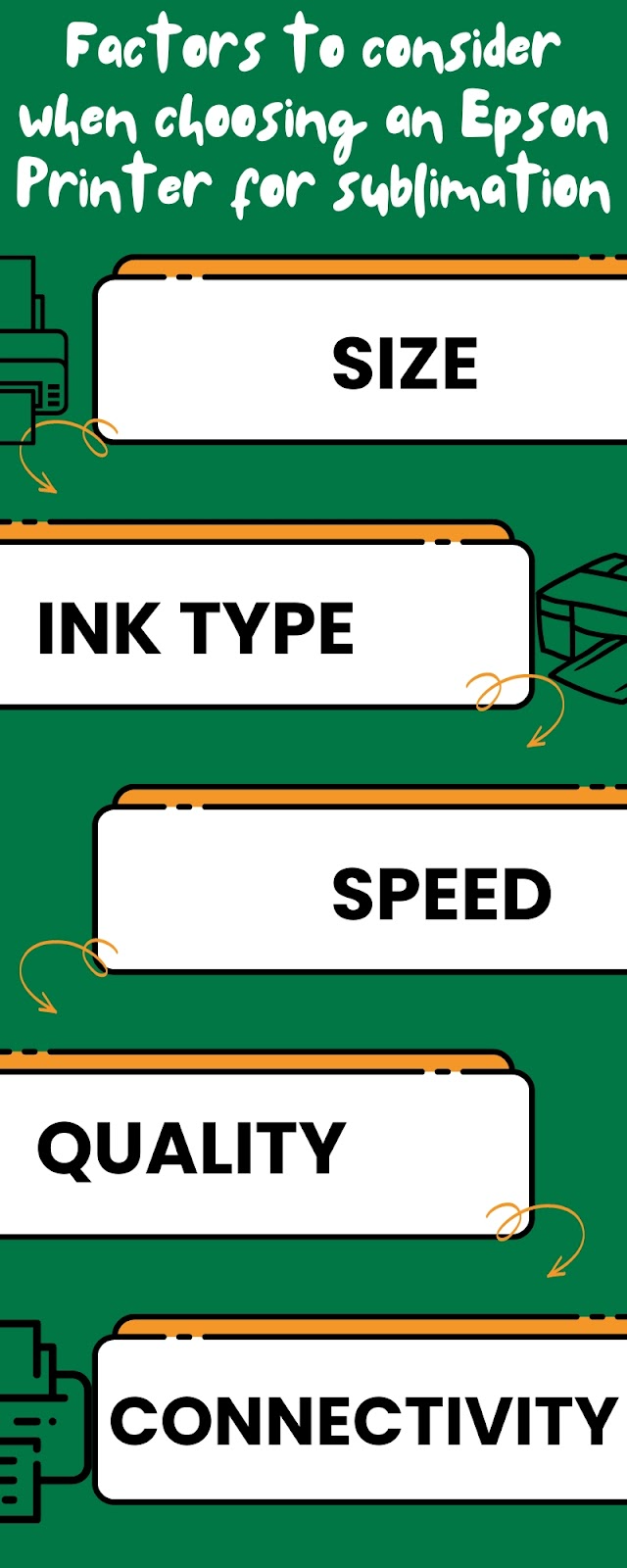
Frequently Asked Questions (FAQs)
Can any printer be used for sublimation printing?
No, only specific printers compatible with sublimation inks work for sublimation printing.
Can I use regular ink in a sublimation printer?
No, sublimation printers require special sublimation inks.
What is the difference between dye-sublimation and direct-to-garment printing?
Dye-sublimation uses heat to transfer ink onto polyester-based materials, while direct-to-garment prints ink directly onto fabric, usually cotton.
Can I print on dark fabrics with a sublimation printer?
Sublimation printing works best on light-colored fabrics; printing on dark fabrics may produce less vibrant results.
Conclusion
Well, friends, our voyage through the world of sublimation printers has come to an end. Honestly, we hope this brief excursion on which Epson printer is best for sublimation helps you spot the top contenders in the market.
With the right Epson printer by your side, you’ll be equipped to create magnificent, long-lasting prints that’ll make you the envy of all your friends. Share your comments for more queries.
That’s all for now. Happy printing.