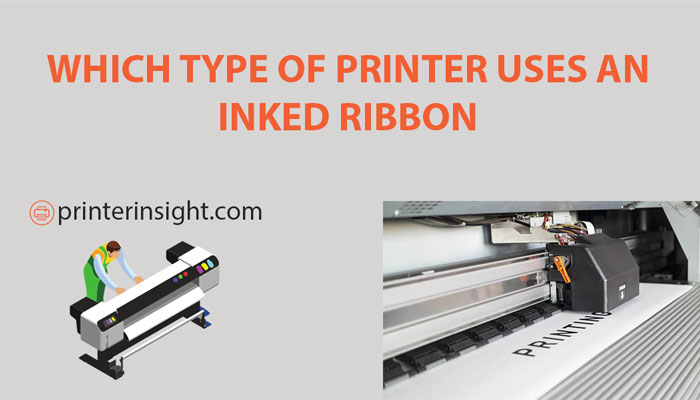Printing technology has evolved a lot in recent years. The use of inked ribbons is not very common for modern-day printers. That’s why knowing which type of printer uses inked ribbons matters to optimize your printing experience.
But are inked ribbons relevant now? How does a dot matrix printer use an inked ribbon? Let’s find out.
- Anatomy Of Dot Matrix Printer
- What Is Ribbon In Dot Matrix Printer
- How Does A Dot Matrix Printer Create Image On Paper
- Considerable Factors While Choosing Inked Ribbons For Dot Matrix Printers
- The Way You Can Dot Matrix Printers To Computer
- Re-inking Dot Matrix Printer Ribbons
- Is Dot Matrix Printer Using An Inked Ribbon Effective Today
- FAQs
- Conclusion
Anatomy Of Dot Matrix Printer
Being a highly functional impact printer, a dot matrix printer transforms characters from a pattern. It consists of 4 crucial parts that include-
Printhead
The printhead is the most important component of dot matrix printers. It is a square-shaped block that contains pins. The number of pins on the printhead affects the printing resolution to a large extent.
Usually, you can find 9, 18, 24, etc pins on a dot matrix printer printhead. If you want a high-quality print through these printers, you should use 24 pins.
Platen Roller
The platen roller is a cylindrical roller. It holds the paper in a suitable position and rolls them around. Most noteworthy, it provides adequate support while the printhead strikes the paper.
Inked Ribbon
This component contains ink and helps transfer the ink onto the paper. The inked ribbon is found in various dimensions and colors.
Tractor Feed
The tractor feed is another vital part of a dot matrix printer. Its job is to ensure continuous drawing of papers when printing runs. First, it takes a piece of paper used for printing. Then, the tractor feed rolls the paper around the platen roller.
What Is Ribbon In Dot Matrix Printer
A dot matrix print contains a ribbon that is actually an inked fabric. Usually, Nylon 6 is the base material of dot matrix printer ribbons. This condensation polymer provides sufficient capillary property and stress resistance to carry ink.
High quality inked ribbons ensure the following features-
- Impressive absorption rate
- Thermal resistance
- Tolerance against scratch and smudge
- High tensile strength

How Does A Dot Matrix Printer Create Image On Paper
A dot matrix printer incorporates inked ribbons while producing images on paper.
It is an impact printer. That means this printer makes a direct attachment between paper and inked ribbons. It offers you tremendous flexibility to print text having versatile fonts and sizes.
The printhead, consisting of multiple pins, is a common and vital component of dot matrix printers. It uses a cloth immersed in ink while striking the paper.
The more communication between your PC and printer, the more the dot matrices form efficiently. But what is the operating principle of dot matrix printers?
In most cases, these impact printers utilize a thermal transfer printing mechanism.
When you insert a thermal paper, it becomes compressed in the middle of the printhead and a platen roller. Here, printers consist of ribbon cartridges that hold the ink. The ink of the ribbon cartridges melts after applying heat onto it. Then, the melted ink gets stuck to the paper.
Considerable Factors While Choosing Inked Ribbons For Dot Matrix Printers
Dot matrix printers use inked ribbons for printing. You need to ensure high-class inked ribbons for your printers to optimize the printing. But how do you choose worthwhile dot matrix printer ribbons?
You should consider the following factors.
Ink Types
It is necessary to choose the printer ribbon concerning the type of ink you are using. Otherwise, you have to face a lack of integrity during printing papers having multiple colors.
Cost
You need to select a cost-effective inked ribbon for your printer. Since printer ribbons come with a wide price range, you have to make a balance between your demand and budget.
Durability
Your chosen inked ribbons must have sufficient durability. You should pay close attention to their tensile strength, moisture absorption rate, etc. These features influence the shelf life of dot matrix printer ribbons.
Ribbon Width
It is important to keep the ribbon’s width larger than the width of the printer labels. This property affects longevity because wider labels cause corrosion to printer ribbons.
Capillary Property
The user overlooks this feature in most cases. But do you want an inked ribbon unable to carry ink properly?
We don’t think so.
As a serious use of dot matrix printer with inked ribbons, you should pay attention to the capillary property. It affects the ink carrying capacity of ribbons.
The Way You Can Dot Matrix Printers To Computer
Amused to think how a printer gets connected to your PCB and prints?
Various printer interfaces permit the users to connect a dot matrix printer to a computer. That’s why you need to have a clear concept about the interfaces compatible with dot matrix printers.
Are you familiar with the printer interfaces? Don’t worry. We are here at your service.
SCSI Interface
SCSI is the short form of a small computer system interface. It is an old-model printer interface. Its use has become limited due to the complications while the PC tries to configure the printer.
Parallel Interface
The parallel interface is effective for high-speed printing in dot matrix printers. In this case, two end ports get connected to the workstation and printer, respectively.
The use of parallel interfaces is decreasing because of the immense popularity of USB and wireless interfaces.
USB Interface
The USB interface makes you free from worrying about the configuration of dot matrix printers. It allows you to connect multiple printers that use inked ribbons to the work station. You just need to connect the necessary ports properly.
Besides, printing speed is a considerable concern when considering which type of printer uses inked ribbons. The USB interface improves the printing speed to a large extent. So, you can use a dot matrix printer with a USB interface for high-volume printing.
Except for these, you can apply infrared and wireless printer interfaces to connect dot matrix printers to the computer. In these cases, you don’t need to use any wire. But you can experience outstanding speed while printing through inked ribbons.
Re-inking Dot Matrix Printer Ribbons
When you think of re-ink printer ribbons, it may seem to brainstorm to you. But in the practical case, it is not very complicated to re-ink dot matrix printers. You can easily do this task.
It may take a couple of attempts to become successful in this case. We think that won’t be a big issue when you know the ins and outs of this process.
So, what is the most common way to re-ink dot matrix printers?
The Safest Way
First, you have to set the cartridge in a suitable place and ensure that the inked ribbons don’t fall. Then, find the inking sponge. It seems like an ink droplet.
When you get this part, you need to make another sponge made of foam. Then, make a drill in the center part of the sponge and insert ink into it. You can use a re-inking syringe to inject ink into the sponge.
Repeat this step a couple of times until the ink comes out of the sponge. Then, remove the syringe and set the cartridge in a definite place.
An Alternative Way Of Re-inking
First, you have to manage a reliable source for ink. You can use the liquid ink held inside of a permanent marker.

Then, it is required to mix a specific amount of methylated spirit with the ink. This spirit helps make the ink a suitable solvent and re-wet the remaining ink of the ribbons.
After completing these parts successfully, you need to immerse the ribbons into the ink. Using a manual winder can handle the ribbons while soaking them in ink.
Is Dot Matrix Printer Using An Inked Ribbon Effective Today
Of course. A dot matrix printer using inked ribbons is effective for the printing industry today. Though other printing mechanisms offer better performance in many aspects, this printer maintains its position superbly.
Do you know how?
It offers multiple using forms. That means it allows you to print a duplicate and even triplicate printing.
Besides, the cost-effective performance of dot matrix printers having inked ribbons attracts the users. It is effective for small-scale printings where high resolution is not a great concern.
Again, its re-inking facility makes it compatible with low-budget printing projects.
FAQs
- Does Dot Matrix Printer Use Ink That Fades Over Time?
The ink used in dot matrix printers fades slowly within time. As it doesn’t stop at once, you will get sufficient time to take recovery measures.
- How Long Does Dot Matrix Printer Ribbon Last?
Dot matrix printer ribbons last for around 1-2 years concerning the ribbon type, printers, etc. You can extend their shelf life by ensuring safe use and quality control.
- Does A Laser Printer Use An Inked Ribbon?
No. A laser printer uses cartridges during printing instead of inked ribbons.
Conclusion
This is everything you need to know about printers using an inked ribbon. We tried to explain all topics related to dot matrix printers in a simple way.
We hope you can understand which type of printer uses an inked ribbon and why. Stay tuned with printer Insight to get more up-to-date information about printers.